One of our FileMaker in education clients is a three-location childcare facility with approximately thirty desktop FileMaker users and sixty iPad users. When they started experiencing intermittent system hangs, they knew they needed expert help and contacted us to step in to diagnose and resolve this critical issue. We drew on our expertise with Education ERP (Enterprise Resource Planning) systems to provide a comprehensive solution.
Diagnosing and Resolving System Hangs
Our childcare center client was facing a significant challenge: their FileMaker system was intermittently hanging, disrupting daily operations. A particularly troubling symptom was the creation of ‘ghost’ users during these system hangs, which compounded the confusion and inefficiency.
Recognizing the urgency of the situation, we undertook a comprehensive review of the FileMaker solution, server environment, and log files. We conducted detailed interviews with the IT team and other key staff members to fully understand the scope and impact of the issues while searching for patterns and clues to help with a diagnosis.
Initial Assessment and Strategy
We wanted to first identify the root cause of the intermittent system hangs. Given the unusual nature of the ‘ghost’ users, we suspected a deeper issue within the server environment or the FileMaker solution itself. To isolate the problem, we analyzed the top calls log, event log, and the FileMaker server-side scripts.
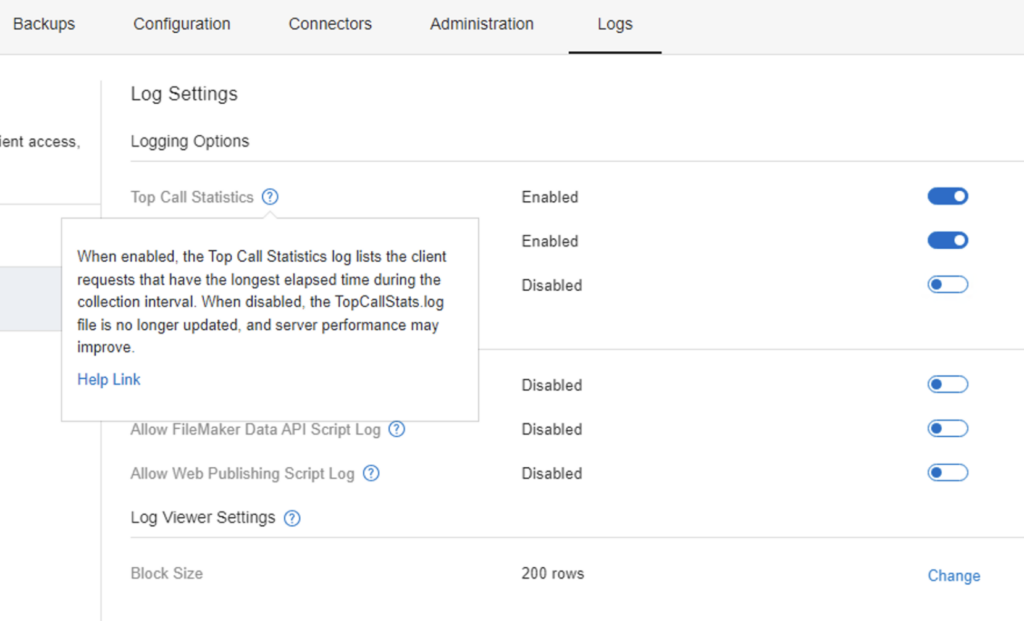
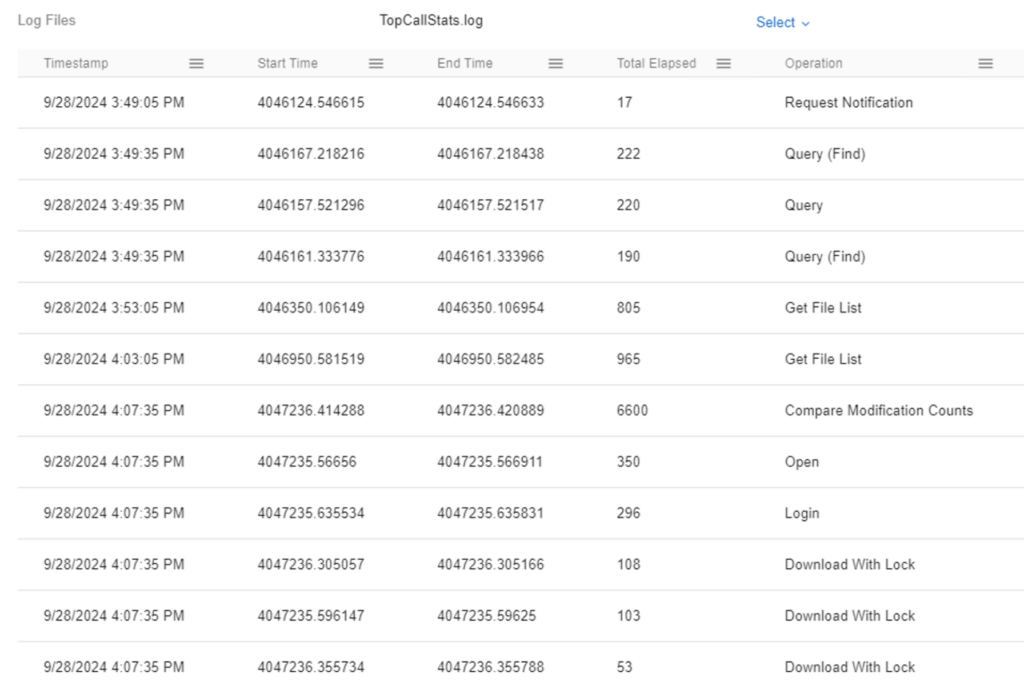
Providing a Path Forward
Surprisingly, the solution for this area turned out to be relatively simple. Our client had been using the default Claris self-signed SSL certificate. Once we installed a third-party SSL certificate, and optimized some of the server-side scripts, the hang-ups and ghosting instances disappeared. The primary issue appeared to be the self-signed SSL.
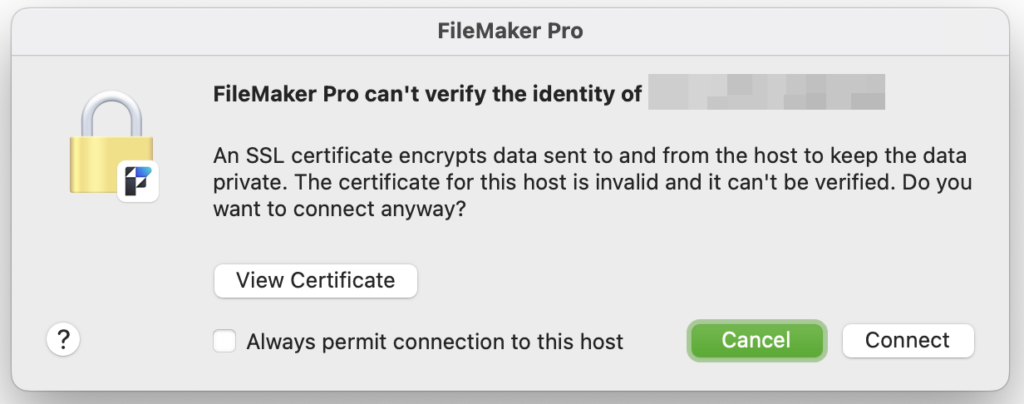
After a thorough analysis, we compiled a detailed report outlining our additional findings and recommendations. This report not only addressed the immediate system hangs but also suggested optimizations and improvements in the overall system design.
Our goal was to ensure that this childcare center’s FileMaker in education environment was robust, reliable, and capable of supporting their operations without interruption – key elements of any successful Education ERP system.
Comprehensive Integration and Optimization for FileMaker in Education
Following our initial intervention, the system was stabilized and the server crashes were eliminated. We were then able to turn our attention toward optimizing other areas of the solution and have moved forward with a series of targeted features designed to enhance the usefulness and stability of the solution overall.
- iPad-based sign-in and sign-out system: A major component of operations involves using iPads for student sign-ins and sign-outs. With FileMaker Go, we built an app that works seamlessly on these devices, ensuring that each iPad is correctly assigned to specific classes. This enhancement streamlines the sign-in and sign-out process and also minimizes the risk of data discrepancies that sometimes arose from the previous system issues.
- Advanced reporting and email integration: One of the most complex aspects of the project was addressing the need for advanced reporting, which includes detailed reports on attendance, fee collection, and late pickups. Using a robust reporting module within FileMaker, we expanded it to be fully integrated with their email system for automated report distribution. The childcare staff are now able to focus on their core responsibilities without worrying about the accuracy or timeliness of the data.
- Innovative payment model and invoicing: Our client’s unique payment model presented its own set of challenges. FileMaker is adept at being able to accommodate specific needs, so we built a custom invoicing system that supports a variety of payment options, including prepaid fees, We designed the system to be both user-friendly and capable of handling complex billing scenarios.
- Twilio SMS integration for parent notifications: In today’s connected world, communication with parents is vital. We integrated Twilio’s SMS platform with the FileMaker solution to allow for instant parent notifications in case of emergencies or important updates. This integration ensures that parents are always informed, providing them with peace of mind and reinforcing the childcare center’s commitment to safety and transparency.
- Custom dashboard for teacher access: The staff requested a dashboard in FileMaker that could mimic an existing physical board used by teachers. So we designed one that provides a live feed of important information per child, making it easily accessible and digestible for teachers. By transitioning from a physical board to a digital dashboard, the organization is able to improve information flow and reduce the time teachers spend gathering necessary data.
- Waitlist UI enhancements: We continued to translate specific requirements into FileMaker additions, which allowed for more detailed tracking and communication with families on the waitlist. Additionally, we expanded user satisfaction by utilizing a color-coding system for different records. These colors help staff quickly identify and categorize information, further streamlining their workflow.
The Outcome: A Future-Ready Solution for FileMaker in Education
The FileMaker solution implemented by Portage Bay Solutions has transformed our client’s operations in a variety of meaningful ways. From resolving the initial system hangs to implementing a comprehensive, customized platform, we have ensured that they can operate smoothly and efficiently.
The iPad integration has made daily processes more efficient, the complex reporting system is now seamless, and the invoicing and payment models have simplified fee management.
The server is stable, nightly schedules are automated, and parents are kept in the loop with timely SMS notifications. Given our extensive experience with similar FileMaker in education systems – such as E-Com, K-12, and other daycare facilities – this project was a natural fit for our team.
The success of this project underscores the power of a well-executed FileMaker solution tailored to the specific needs of a client—a hallmark of effective Education ERP systems.
Contact Portage Bay to help with any childcare or education-related application needs you have. We are happy to join with your team and help build a customized solution that works well for you.
