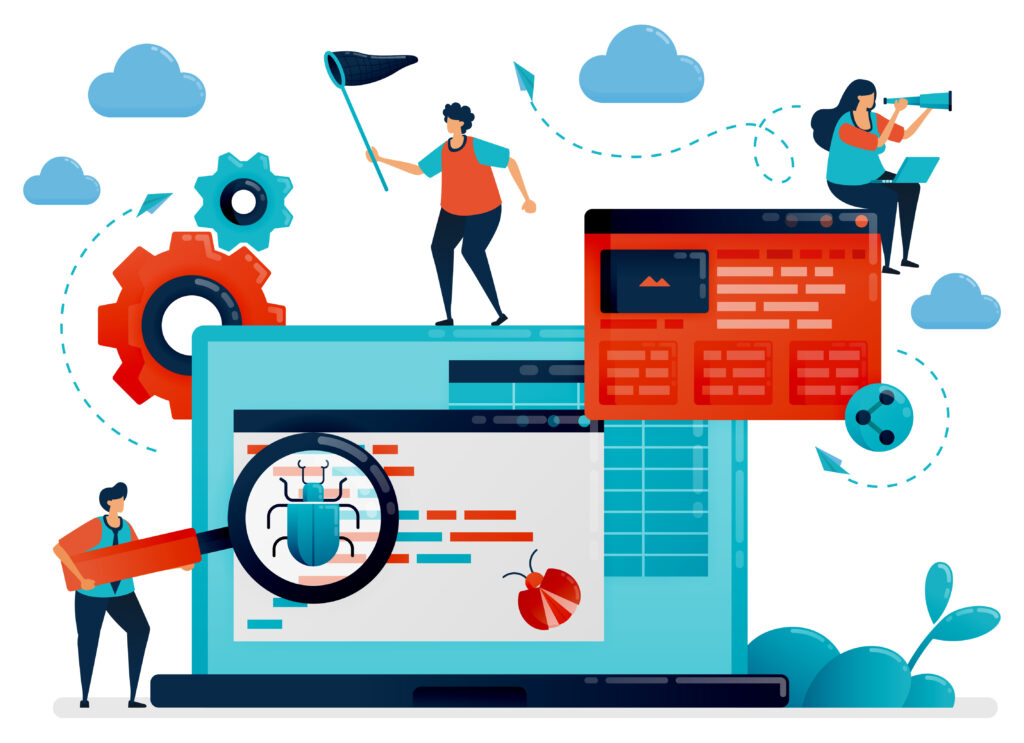Recently, Portage Bay conducted a professional third-party software evaluation for a client we’ll refer to as ABC Trading. Let’s say that ABC Trading is in the import-export business, focusing on both the trading and servicing of consumer goods. Between managing orders, inventory, customer relations, and service requests, ABC relies heavily on its FileMaker system as a critical tool for its day-to-day operations.
Portage Bay Solutions Senior Partner, John Newhoff, sat down with Jacob Carr, FileMaker and Web Application Developer, to discuss the FileMaker evaluation process and the insights gained during the review. This process followed the method outlined in our blog post, Make Gains with a Professional Third-Party Software Evaluation, where we demonstrate an effective Claris FileMaker system evaluation.
John: ABC Trading expressed very specific concerns when they came to us for their FileMaker evaluation. Can you tell us about those?
Jacob:
Definitely. The first was ABC’s desire to have their application reviewed as a whole, with a focus on whether best practices were being followed for the development and deployment of their solution. Secondary concerns revolved around some user interface issues, bugs in the system, and the performance of the application between their primary location and an important remote location.
The application was heavily used but also suffered from some ongoing issues. An older Dayback implementation was in place and adequate, but it needed updating. Plus it needed a few additional customizations to improve workflows.

John: We have our standard FileMaker evaluation process. Were there any specific areas that required focus?
Jacob:
Yes, although we followed the standard evaluation process as outlined in our blog post, I knew right away that focused attention should be paid to two areas – the calendar interface and how the application was being used across two locations. FileMaker Pro and FileMaker Server are both great and work well over the internet, but there are latency issues when they are separated by a significant distance.
We’ve worked with multiple clients on different kinds of solutions to address this issue, so I brought up this topic at one of our dev meetings, to get troubleshooting assistance from our other developers who have gone down this road before.
In our first discussion, we reviewed potential API integration options. From there I decided to look into vendor APIs, specifically whether we could tie into any General Electric APIs for appliance service information.
John: As you looked at the solution, were there areas you particularly liked?:
Jacob:
Quite a few. I was impressed with how well the system had been tailored to meet ABC’s specific business needs. They had done a good job of leveraging FileMaker’s flexibility by integrating it with several other business processes, such as inventory tracking and customer communication.
I particularly liked their system of checks and balances when quoting system workflows. An entire sales questionnaire process was designed into the workflow. Staff answered pre-sale prompts and questions and that was a nice touch that outlined the success of an overall sale. It was clear that a lot of thought had gone into the initial design, even though it had grown organically over the years.

John:
I always find something interesting or unique about virtually all of our clients.
Did anything stand out for you with ABC Trading?
Jacob:
One thing that really stood out was how critical the system was to their entire operation. While many clients use FileMaker for a specific function or department, at ABC Trading it is woven into almost every aspect of their business. From import-export tracking to managing customer service requests and processing repairs, every function flowed through FileMaker.
This focus created a highly customized and powerful solution but also presented some challenges. For example, because they had added features over time without a comprehensive review, the system had several legacy scripts that were no longer optimized for their current volume of data. We see this a lot in client databases and it highlights the importance of regularly reviewing and optimizing systems.
John:
Conclusions?
Jacob:
One of the key issues discovered is that ABC Trading would benefit greatly from upgrading its Dayback calendar system. Dayback Classic, while still supported, is not being updated any longer. Dayback 19 (Dayback Online) would provide long-term support, continuing upgrades, and customization. ABC staff rely heavily on the calendar for service scheduling, and modernizing this area would make a huge difference.
It was also obvious that additional testing is needed to determine the best possible solution to their remote office performance issues. Moving the server to a different location with faster access to both locations was one consideration. A solution involving Microsoft RemoteApp could be an option as well. Or we can simply optimize various operations with a more effective use of server-side scripting. Additional testing and discussion are necessary to determine the best route.
We also recommended enhancing ABC’s security protocols, particularly around user permissions. With so many departments accessing different areas of the system, tightening controls would reduce the risk of unauthorized data access.
Let Our FileMaker Evaluation Address Immediate Concerns While Future-Proofing Your Solution
The review of ABC Trading’s FileMaker system revealed important areas for improvement, such as server-side scripting optimization, security enhancements, and component upgrades. By following our standard third-party evaluation process we provided suitable recommendations to address immediate concerns, along with items to future-proof their system as they continue to scale.

Moving onto our next FileMaker evaluation project after ABC Trading, we are excited to be starting a new review for an educational service district. Their FileMaker system is used for event management, including a WebDirect component for event registrations. We look forward to optimizing their solution just as we did for ABC Trading.
Contact us to schedule your own FileMaker solution review. The results from a professional software evaluation can provide invaluable immediate insight, while ensuring your system continues to perform at its best to support your business growth.