Claris FileMaker Cloud is a cloud-hosted version of the popular FileMaker Pro platform, offering a powerful, streamlined environment for hosting your FileMaker applications without the headaches of managing hardware, software updates, and backups. As you consider moving your solution to FileMaker Cloud (vs on-premise hosting or using a third-party hosting service), there are several factors to keep in mind – both advantages and potential limitations.
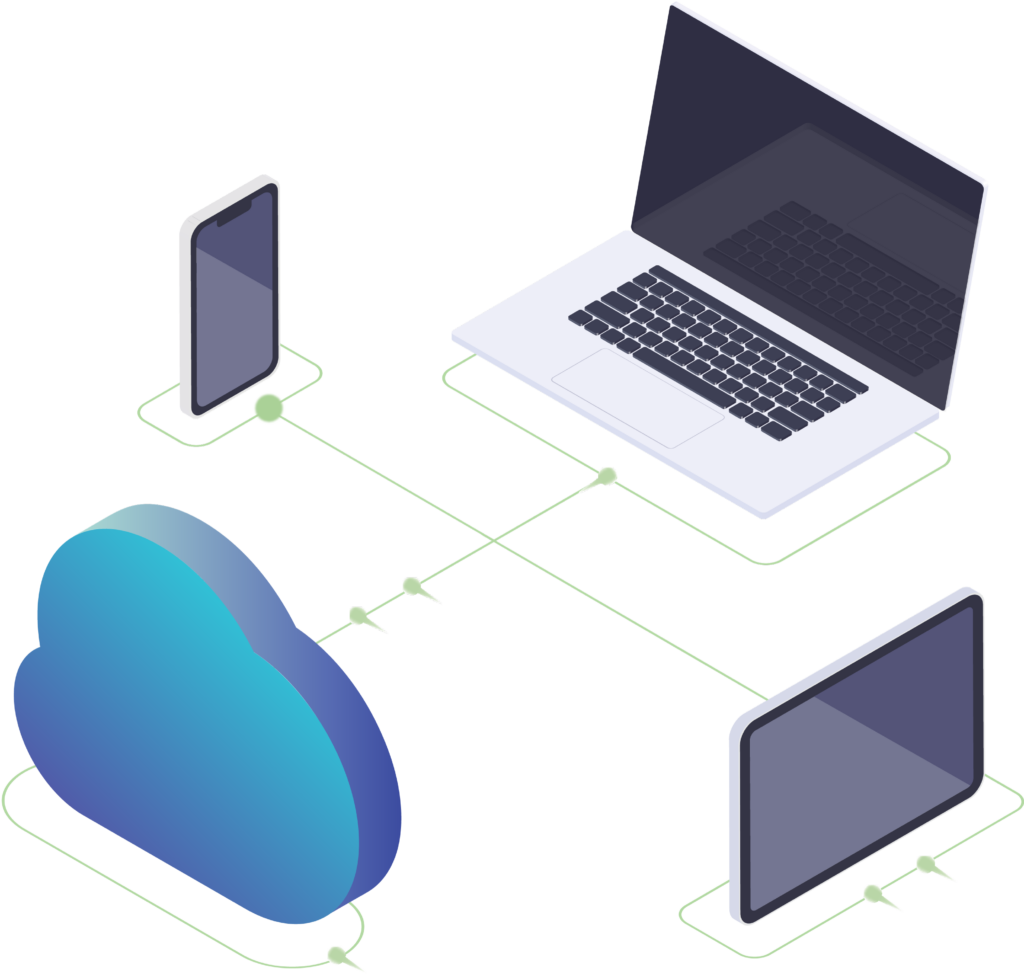
Hosting without the hassle. Claris FileMaker Cloud eliminates need to manage server hardware, software, and a network. Save time and money by no longer dealing with your infrastructure.
Claris
What You Don’t Have to Worry About With Claris FileMaker Cloud
One of the key benefits of FileMaker Cloud is that it takes many administrative tasks off your plate. Let’s look at some things you no longer have to concern yourself with:
- Licensing is included
- No need to manage a separate SSL certificate
- Robust backup management
- SOC 2 certification
- FileMaker WebDirect support
- Instant scalability
- Global accessibility
- Resilience to failure
Licensing is Included
When you use FileMaker Cloud, licensing is included in your subscription, so you don’t need to worry about keeping track of or paying for your FileMaker licensing separately.
No Need to Manage a Separate SSL Certificate
SSL certificates are crucial for securing data over the internet, but managing and renewing certificates can be a hassle. FileMaker Cloud automatically manages your SSL certificates for you, ensuring that your data remains encrypted and secure at all times.
Robust Backup Management
FileMaker Cloud comes with a robust, predefined backup schedule. This practice ensures your data is backed up automatically, with minimal risk of data loss. FileMaker Cloud’s default backups are stored in Amazon S3, and so is itself a cloud-based backup solution. You can focus on developing and running your business, knowing that your data is protected.
SOC 2 Certification
Security is often a top concern when moving to the cloud. FileMaker Cloud is SOC 2 certified, meaning it meets high standards for managing customer data based on accepted principles of security, availability, and confidentiality.
FileMaker WebDirect Support
If your solution uses FileMaker WebDirect to allow users to access FileMaker files from a web browser, rest assured that this feature is fully supported in FileMaker Cloud, allowing your users to continue accessing your solution remotely without issue.
More Advantages of Claris FileMaker Cloud
Aside from the benefits mentioned above, FileMaker Cloud offers several additional advantages. You get instant scalability – as your business grows, your cloud resources can scale along with it without requiring costly infrastructure upgrades.
Additionally, global accessibility means your team can access your FileMaker solutions from anywhere with an internet connection.
The cloud environment is also more resilient to failure, thanks to its distributed architecture and Claris’ management of the underlying infrastructure.
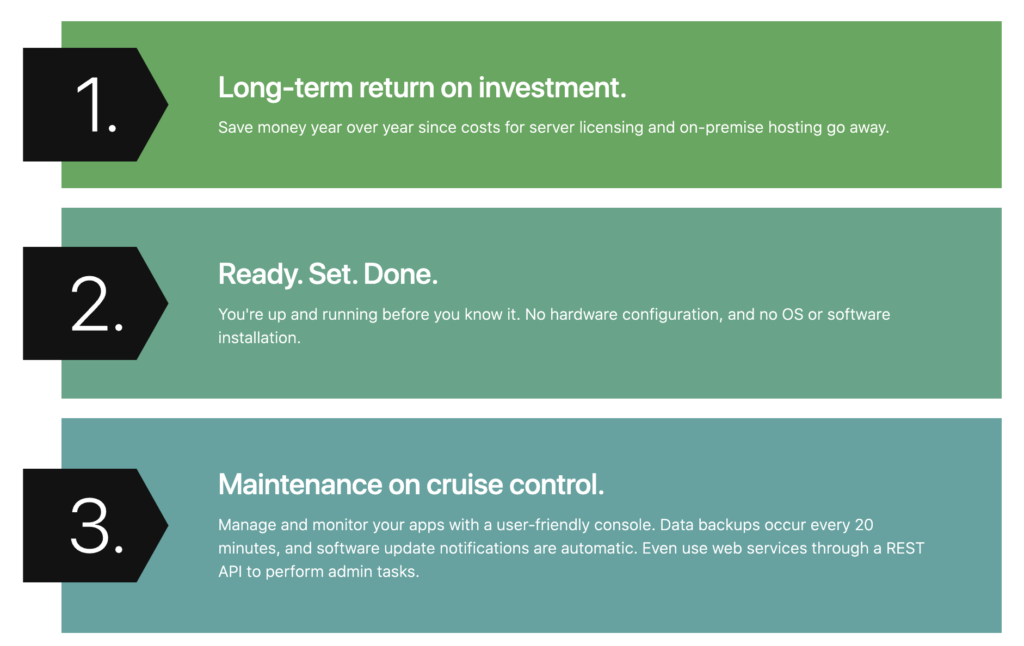
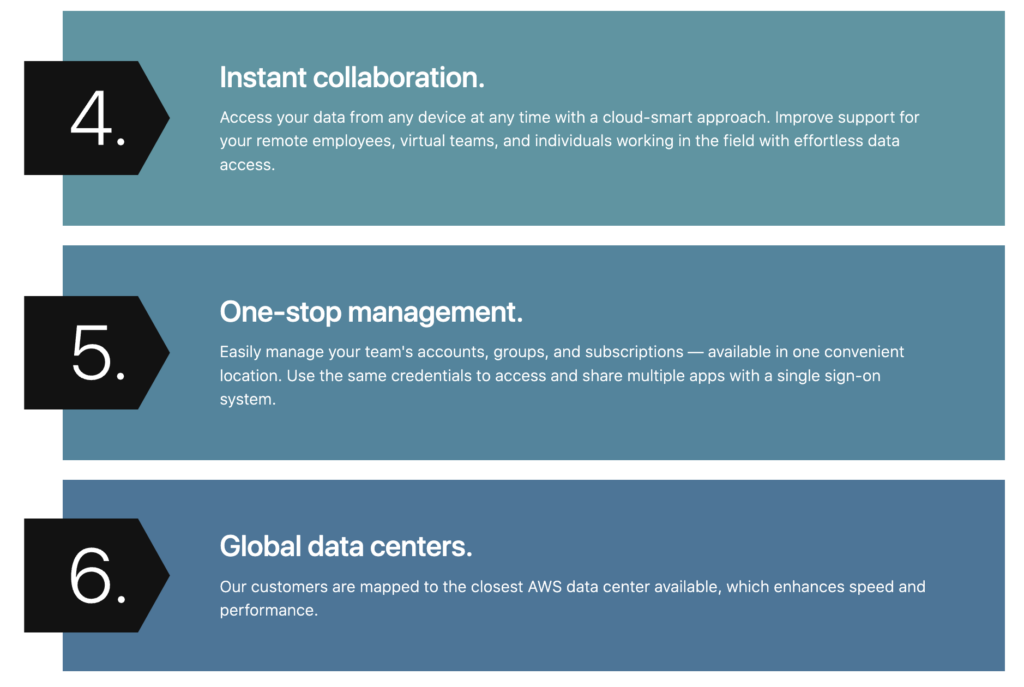
Requirements to Keep in Mind When Using Claris FileMaker Cloud
However, as with any technology solution, there are a few key considerations you need to be aware of before transitioning to FileMaker Cloud. Here’s a closer look at some of these:
- Every user needs a Claris ID
- No support for 3rd party plugins and ODBC
- File uploads and downloads may take some time
- XML Web Publishing is not supported
- External container fields must be set to secure storage
- Privilege sets need to be consistent between files
- FileMaker Data API requires authentication via Amazon Cognito
Every User Needs a Claris ID
Every user needs to have a Claris ID to access your FileMaker Cloud solution. While this provides a secure way of managing user access and makes it easier to track licenses, setting this up can take some time, particularly if you have a medium to large organization with many users. It’s important to plan for this ahead of your migration to minimize disruption.
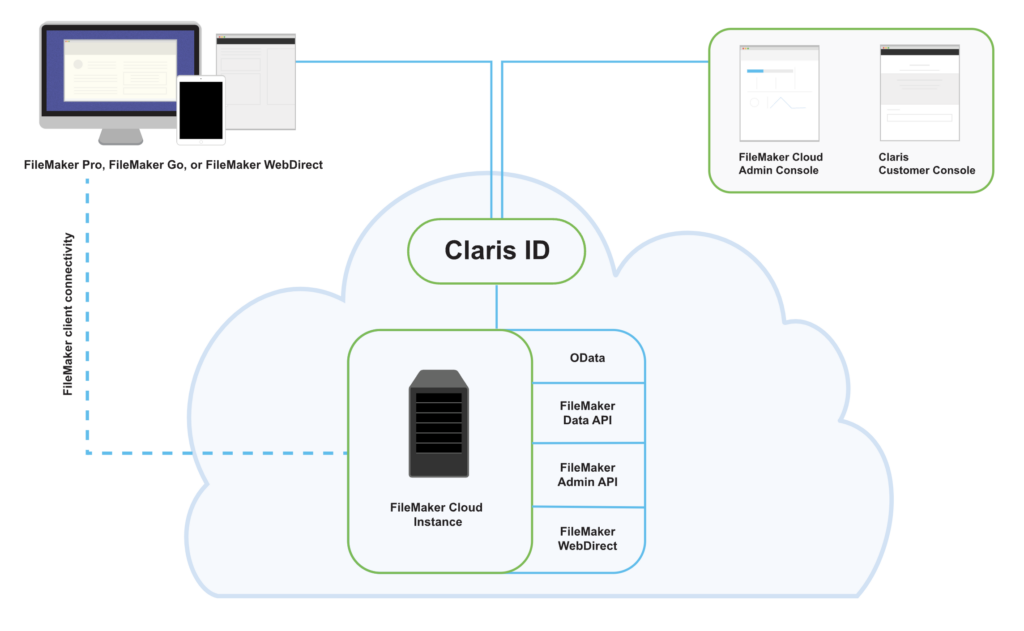
No Support for 3rd Party Plugins and ODBC
One significant limitation of FileMaker Cloud is the lack of support for third-party server-side plugins and ODBC connections. If your current solution relies on server-side plugins for additional functionality or integrations, you will need to find alternatives or rearchitect portions of your solution to work without them.
File Uploads and Downloads May Take Some Time
If your FileMaker solution contains large files, uploading and downloading these files to FileMaker Cloud may take some time, depending on the size of the files and the speed of your internet connection. For large migrations, plan for additional time to handle these uploads and ensure that users are aware of any potential delays when downloading or accessing large files. This can be a modest barrier as well when deploying new versions or downloading copies of your solution to work on in a separate development environment.
XML Web Publishing is Not Supported
FileMaker Cloud does not support XML Web Publishing. If your current solution relies on XML for data exchange or integrations, you’ll need to transition to an alternative method, such as using the FileMaker Data API.
External Container Fields Must Be Set to Secure Storage
Make sure your external container fields are set to ‘Secure’ storage. Open storage is not supported on FileMaker Cloud. Don’t leave this step to the last minute. We have run into a couple of instances where the change to Secure storage did not go completely smoothly and some troubleshooting was necessary. Some external containers still failed to allow the files to be uploaded and required manually importing table data one table at a time.
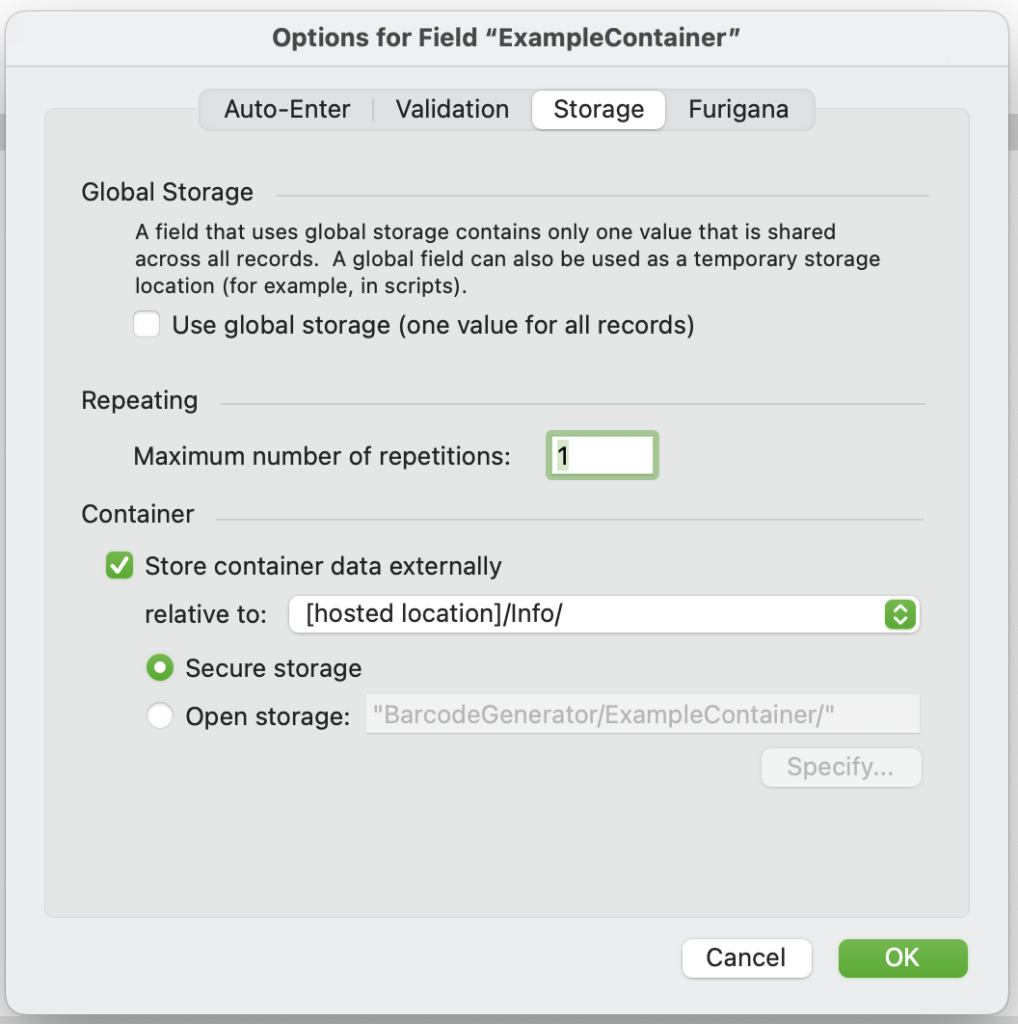
Privilege Sets Need to Be Consistent Between Files
If you have a multi-file solution, you will want to review your privilege sets to ensure that they are consistent between files. This step will make the transition easier and allow your staff smooth access.
FileMaker Data API Requires Authentication Via Amazon Cognito
While the FileMaker Data API is supported on FileMaker Cloud, it requires authentication via Amazon Cognito to obtain a FileMaker ID token. This process involves making authentication calls directly to Amazon Cognito, adding a layer of complexity to managing API access. It requires additional programming and ongoing maintenance to handle token generation and management. If your solution heavily relies on API interactions, make sure you account for the extra effort required to configure and maintain these connections.
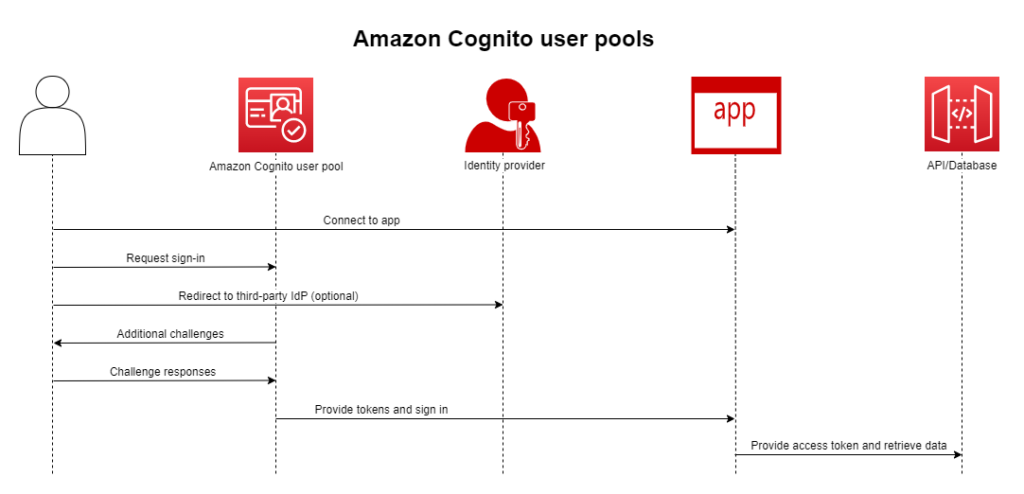
Conclusion: Is Claris FileMaker Cloud Right for You?
In conclusion, FileMaker Cloud is an excellent choice for many businesses, offering a flexible, secure, and scalable cloud environment for your FileMaker solutions. The built-in management of licenses, SSL certificates, and backups can significantly reduce your administrative workload, allowing you to focus on what matters most: building and using your solution.
However, it’s important to consider your solution’s specific needs, particularly if you rely on third-party plugins, XML Web Publishing, or ODBC connections. For these reasons, it’s crucial to carefully evaluate your current infrastructure before making the move to the cloud.
If you’re unsure whether FileMaker Cloud is the right fit for your business or would like assistance with migration, Portage Bay Solutions is here to help. As an authorized Claris reseller, we can provide expert guidance and help you purchase and set up FileMaker Cloud to ensure a smooth transition. Contact us today to learn more!

Additional Claris FileMaker Cloud Resources
Claris FileMaker Cloud Getting Started Guide
Claris FileMaker 2024 Technical Specifications
About the Author
John Newhoff’s business background and years of database design, computer, and network configuration, and troubleshooting experience allow him to see beyond the immediate problem to the long-term solution. John is the business manager of Portage Bay and our lead 4th Dimension developer, creating sophisticated cross-platform solutions.
