Whether you’re a seasoned developer or just getting started, this podcast will provide valuable insights and inspiration to help you take your development skills to the next level.
FileMaker DevCast
BIG NEWS! The FileMaker DevCast has reached 5,000 downloads! And guess what? Every episode of the DevCast is now available on Spotify, in addition to being on PodBean and Apple Podcasts.
Thank you to all of our DevCast listeners! We’re featuring two recent episodes in this article – error capturing and Claris Connect. During our next episode we will welcome guest Lucy Chen, Vice President, FileMaker Platform Engineering, at Claris. Stay tuned for its release!
Lucy joined Claris in 1995 and now manages FileMaker Pro, FileMaker Server, FileMaker Cloud engineering, quality assurance, and worldwide localization teams, as well as R+D teams in China. She holds Master of Science in information systems management and Master of Education from Seattle Pacific University.
Catching Errors: Effective Error Logging in FileMaker Development
When you fail, fail early and fail loudly.
Kate, repeating John’s oft-expressed mantra

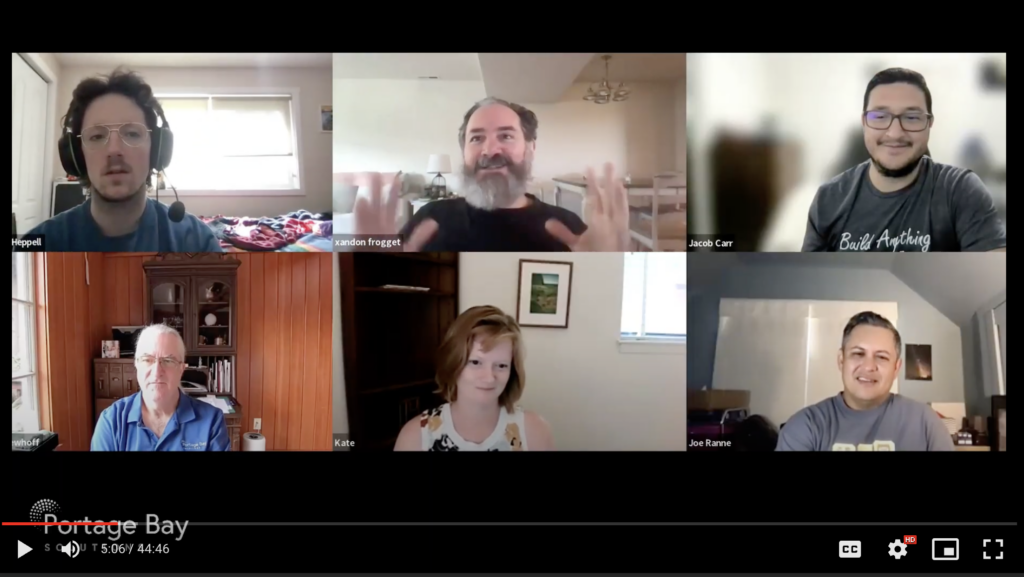
In episode 15 of the FileMaker Dev Cast, we step into the critical topic of error logging and share best practices and solutions for effectively capturing and managing errors within FileMaker applications. From common pitfalls to advanced techniques, this episode is packed with insights to help you enhance the reliability and performance of your FileMaker projects.
Whether you’re a seasoned developer or just starting out, you’ll find practical advice and actionable strategies to improve your error logging practices.
Here are a few quotes from just the first ten minutes of this DevCast episode.
Listen in to learn from the rest of the discussion!
- Error capture is tough because it’s so … vague. In the ID, when you’re writing scripts, you’re checking for … what errors? When do you check the error? The standard isn’t really … defined. Are you gonna wrap a sort in an error capture? Are you gonna wrap omits? Do we make a separate script for every syntax call?
- It’s handy, never necessary, except for certain scenarios. So what are your specific scenarios? InsertFile, InsertFromURL, those are two that are always wrapped in error capture. Any others that you use regularly?
- Does the project warrant the level of error capturing that you’re doing? What’s the risk of less error capturing versus wisdom of being more detailed?
- In the early days I remember making a couple mistakes about turning it off too early. Thinking that you’re capturing but it’s only capturing on the last step. There are some rules you need to be aware of and think through carefully whenever you’re doing error capture. To see what your failure might be and if you can account for it.
- The other tricky part, after you’ve developed your code, you need to test it and you need it to error. So that you can test that you handled the error properly. But sometimes you can’t force an error, so you have to create an environment to recreate that error, which might not be easy to reproduce.
- The fact that you can change values in the data viewer – that’s a pretty handy tool for mocking up or simulating a failure condition. Does anybody ever do that?
- How do you how do you manage the error? If you get an error do you want it to halt the script? How are we going to manage it? What conditional logic are we going to use based on the type of error that it is?
Claris Connect: Talking Automation & Integration with Beth Murillo of The Scarpetta Group
Sounds like a perfect use case for Connect. Where you’re diving into different systems and using Connect as sort of a hub to coordinate.
John Newhoff

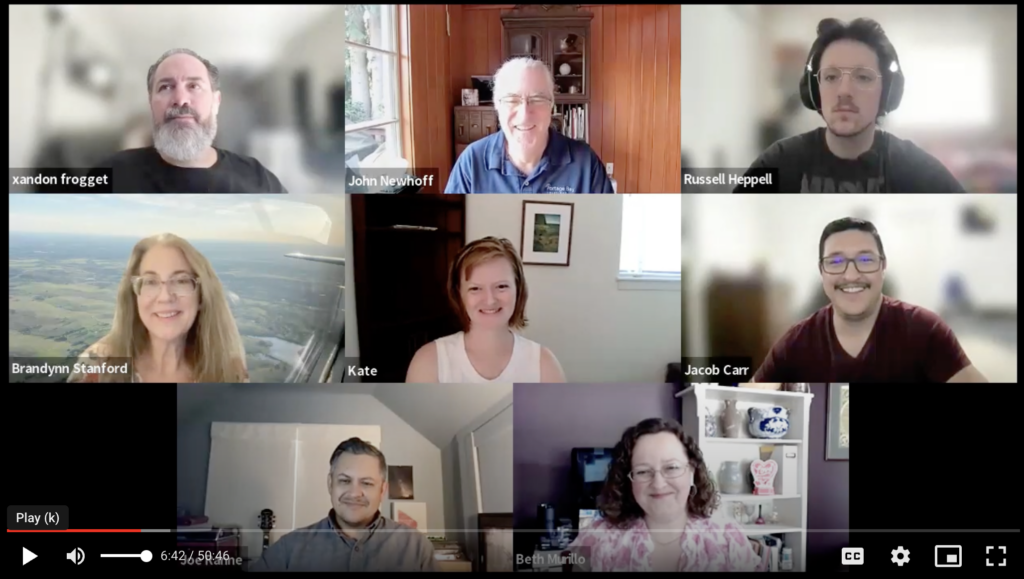
In episode 16 of the FileMaker DevCast we welcome Beth Murillo, Operations Manager and Software Developer at The Scarpetta Group, to discuss using Claris Connect for automation and integration between various systems.
We share our experiences and challenges with custom connectors, API changes, and error handling. We talk about creative uses of Claris Connect in our work, such as managing support tickets and forms across multiple clients.
And we discuss some improvements we’d like to see added to Claris Connect, such as copying flows between projects, tracking flow usage, and adding calculations. Tune in and transform your Claris FileMaker skills.
This DevCast got off to a great start as well:
- I have a tendency to use web hooks instead (of triggers in custom connectors). A lot of things like Facebook they have their own things built in and I can use that as the trigger. So then I don’t need the custom connector to be the trigger.
- Sometimes you have to fall back to the full API integration. … That’s where having custom connectors is nice, because you can … leverage that to have your own connector for that … missing action or whatever.
- The ability to really easily post stuff to Slack is one of my favorites features of Connect.
- What kind of creative uses have you found for Claris Connect? … Are you using it for any other kind of interesting outside-the-box notifications or logging or something like that?
- Sounds like a perfect use case for Connect. Where you’re diving into different systems and using Connect as sort of a hub to coordinate.
Ready to Incorporate a DevCast Topic Into Your Solution?
We are certified FileMaker developers who provide top-notch customized databases and web applications helping you to streamline operations and enhance productivity.
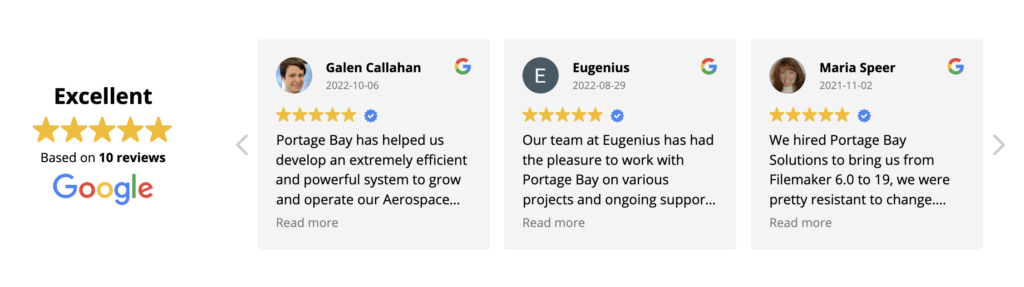
With the shifts in today’s workplace, it is more important than ever to help your staff be as productive as possible. With more than thirty years of custom application development experience, we know the ins and outs of FileMaker and how to make it sing! We are ready to help maximize the value of your investment, improve workflows, and allow your team to get more done in less time.
Send us a note below or schedule a free consultation so we can get started transforming your business.
