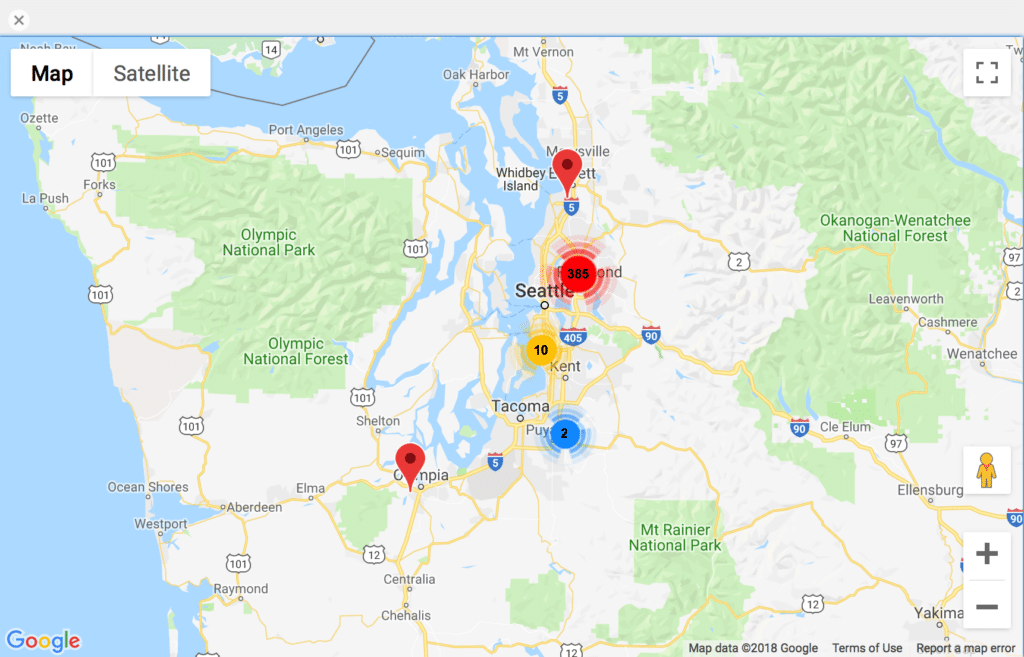If you have been using Google Maps in any of your solutions or projects, you might have noticed some changes recently. You likely received an email announcement from Google letting you know about a pricing change, or you might have experienced a slightly dimmed watermark on your map stating “for development purposes only”. This is a gentle reminder that things have changed of late.
Google maps originally started in beta back in 2007, with its rich set of features and use of javascript and AJAX. It used a slippy map technique that allowed for dynamically loading of map tiles. It changed the user experience from somewhat painful static loads and brought in a new era for endless scrolling maps. It soon began extending web use through map APIs for third party integration. This made it a “must have” for anyone who wanted to provide directions on their website. In the FileMaker community, it immediately became a great resource for displaying directions and showing map and location data.
For the past several years, portions of the API had been accessible with very large free quotas that made it incredibly easy and cost effective to implement. Some of that ease of use has changed recently. Google has changed their pricing plan and now requires all API calls be tied to a billing account. This isn’t a bad thing necessarily, but it does add an additional barrier to entry. The previous billing process provided free access tiers for API calls. As long as you didn’t go over the daily or monthly quota it was free. With the new billing account, each click is charged at specified rates, but your account comes with free credits so many will still not need to pay. This provides a bit more flexibility for developers to use some of the more advanced cloud features while still working within a free credit range. It provides the ability to pick and choose what services need to be used and only incur charges when exceeding the monthly account credit.
Under the old plan, if you exceeded your free quota, your API key (if you were using one) would become locked, or you might get billed separately for overages. With the new Google Maps platform you will be automatically billed when you exceed your free credits. As a developer, this means you need to monitor the usage and set your own limits and protections to manage their use. This is ultimately a good reason to do some house cleaning, as it does require a bit more setup and care to ensure the API keys are protected and only getting used as intended.
What does this mean for us at Portage Bay? We’ve implemented pin maps and cluster maps into FM solutions via Google Map integration for several projects. They don’t hit very high volumes, but we had to reassign API keys to align better with our customer needs.
We had previously only been using API key’s in solutions where our customer had asked for them, but recently we have been planning a more modular process for integrating some of the google map features. We have been looking at the idea of selling a widget for FileMaker that would allow for easy access to some of the really cool api features. The recent changes have required us to examine usage more closely. The change in billing does create a barrier to entry that could be avoided previously. Ultimately it has required us to address cost scenarios we had overlooked and we have started talking more about how to manage billing for those services we plan to use and offer to customers.
If you are interested in implementing any of the Google API features in your FileMaker or 4th Dimension solution, please contact us.
-Xandon Frogget