Claris Connect Community Live
I had such a fun time joining Edward Lee and Rosemary Tietge on this month’s Claris Community Live. It was an amazing opportunity to share my excitement about Claris Connect and how we are using the tool to solve real-world business problems. I demoed how to build a FileMaker/Twilio integration for real-time SMS integration in a FileMaker database. You can check out the recording here!
During the episode, Edward Lee, product manager for Claris Connect, enlightened me on some of the recent changes happening in the product line and some exciting new features that were yet to be released. Well, today is the day! Brace yourselves for these anticipated Claris Connect features as I dive into the details below.
Exploring the New Claris Connect Updates: October 2024 Release
As a Claris FileMaker consulting firm, we’re always excited to stay ahead of the curve with the latest updates and enhancements in the Claris ecosystem. The October 2024 release of Claris Connect brings a host of new features, improvements, and fixes that will help streamline workflows for businesses who rely on automation and integration.
Here’s a look at some of the most notable updates and how they can benefit your business.
Key Enhancements and New Features
Dropbox Integration Improvement
One of the most significant enhancements is the update to the Dropbox integration. With the new “Wait for completed upload” field added to the “Upload file from URL” action, you can now ensure that Claris Connect waits for large files to upload before moving to the next step in a workflow.
This pause prevents potential disruptions in your flow and allows for smoother file handling in Dropbox. Keep in mind, however, that uploads will time out after 15 minutes, so consider size and timing constraints when working with large files.
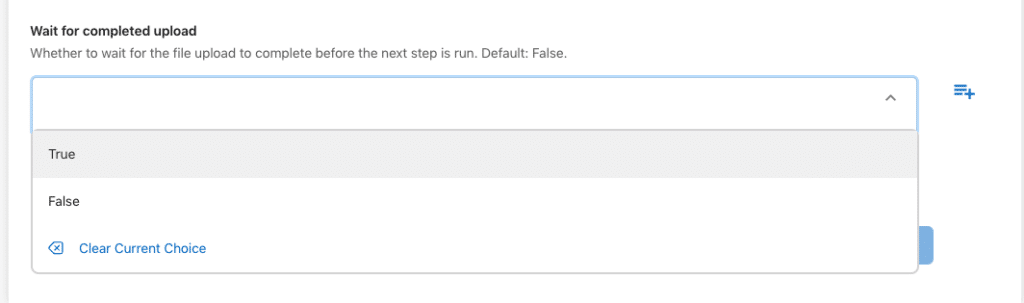
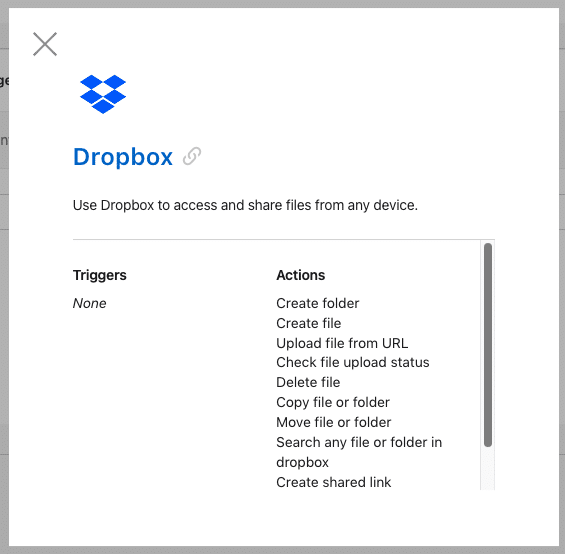
QuickBooks Updates
Managing finances just got easier with updates to the QuickBooks integration. Claris Connect has added the “Invoice date” field to the “Create Invoice” and “Update Invoice” actions.
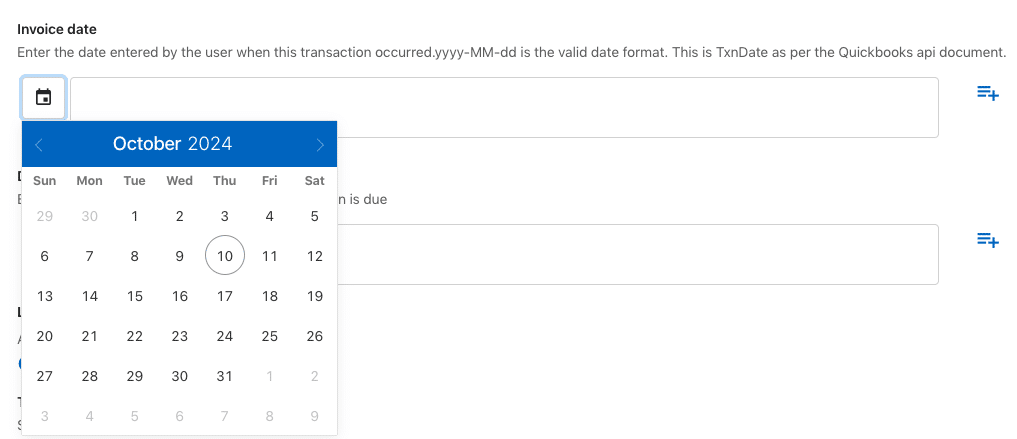
Additionally, for those working with development environments, a new QuickBooks sandbox connector allows you to work with your sandbox companies without affecting production data. This feature is particularly helpful for testing integrations and workflows in a safe environment before deploying them live.
Note: If you were logged into a sandbox environment using the QuickBooks connector, your steps will be automatically transformed into QuickBooks sandbox steps.
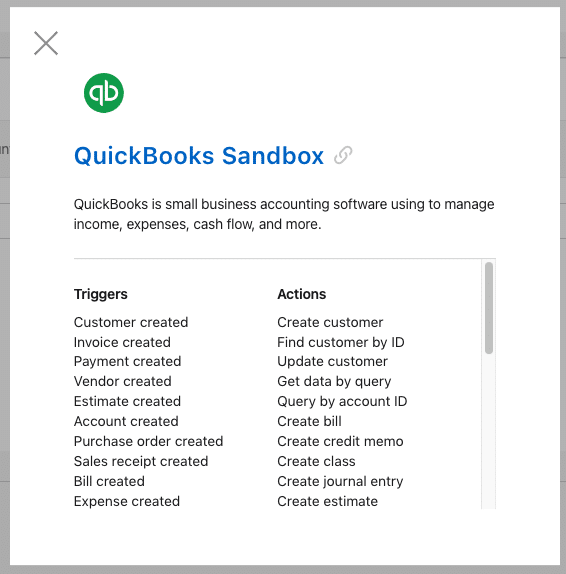
New Claris Studio Connector
A much-awaited item in this release is the introduction of the Claris Studio Connector. This powerful tool enables seamless integration between Claris Studio and Claris Connect, allowing you to leverage your Claris Studio data in automated workflows.
Whether you’re triggering actions based on Claris Studio data or using Studio’s dynamic queries in your flows, this connector provides enhanced functionality across the Claris platform and third-party apps.
Key features like field resolution and querying records make it easier to work with complex data, giving developers the ability to run advanced queries, filter results, and handle structured data with ease.
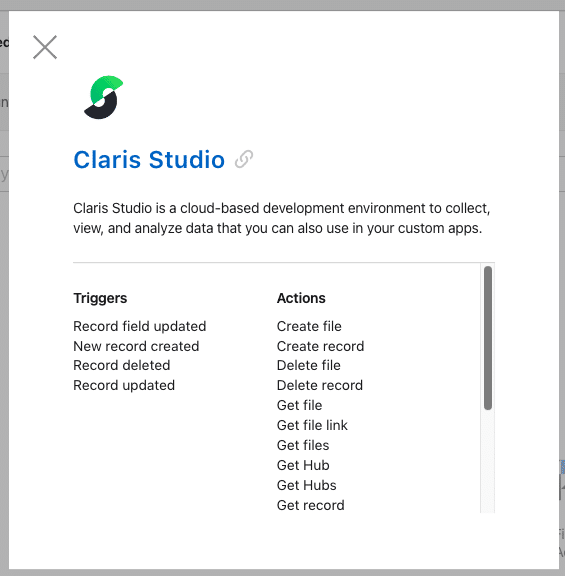
Enhanced Project Mobility
The ability to move projects between teams is another welcome addition. Previously, projects were locked into the team that created them. Now, Claris Connect allows you to move entire projects, complete with all flows, app connections, settings, and email notifications, between different teams you’re associated with.
This feature has been anticipated for a very long time and solves a critical issue, allowing developers to divide the environments so that flows can be tested in a development environment and deployed in a production environment. Thank you, Claris!
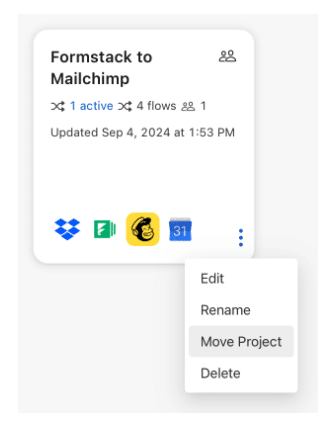
Improved User Experience
Getting Started
For users new to Claris Connect, the first-time user experience has been enhanced with a welcome popup that directs them to Claris Academy. This helpful addition provides quick and easy access to learning resources, ensuring that new users can ramp up more efficiently.
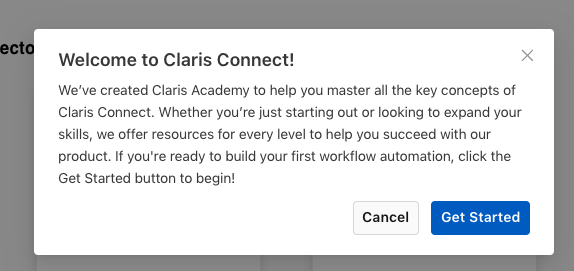
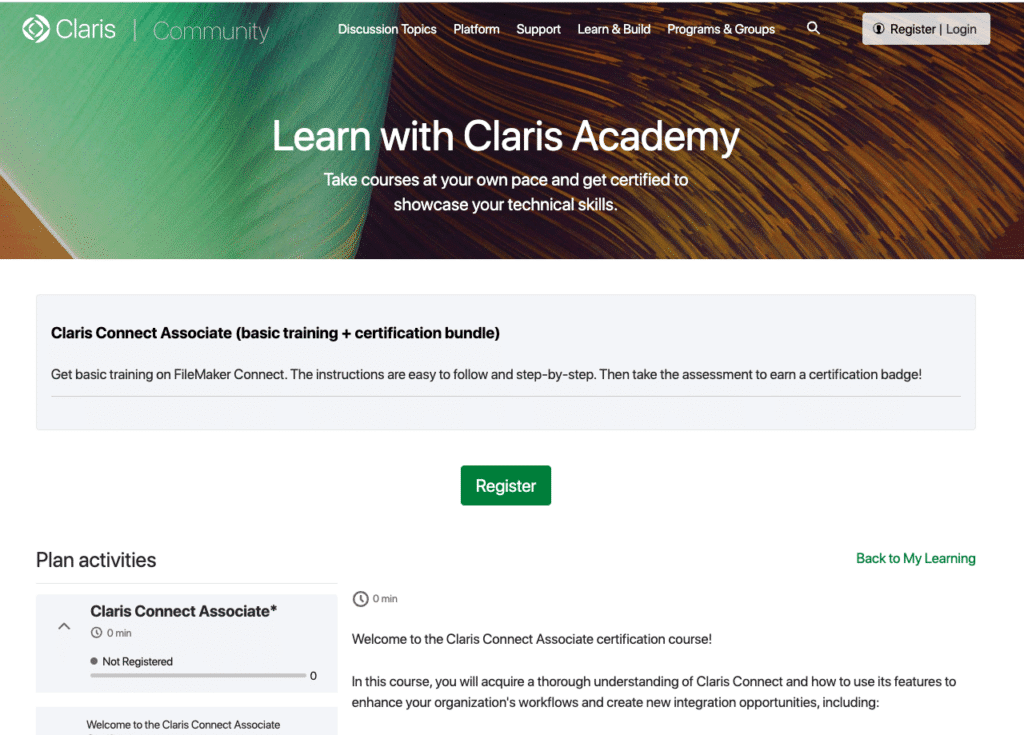
Fixes and Improvements
Google Sheets and Google Drive Fixes
For users who rely on Google integrations, Claris has resolved a critical issue that prevented you from accessing data in your Google accounts. For security reasons, you can only interact with files and folders created by Google connectors within Claris Connect.
Claris is currently exploring a custom connector template that enables users to interact with their files and folders directly, eliminating the need to upload them from Claris Connect first.
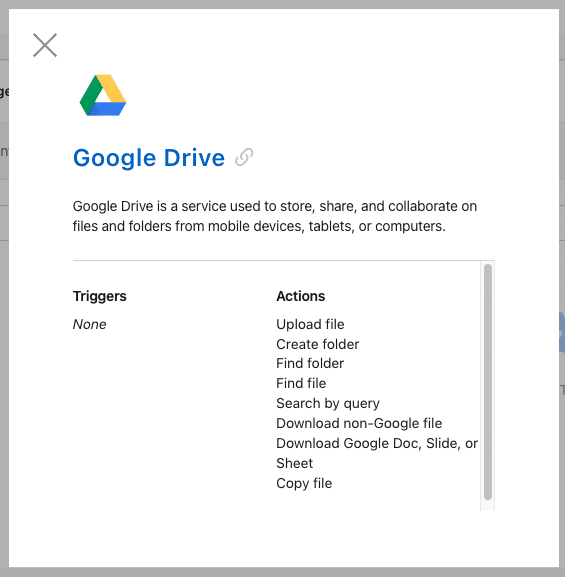
Flow Deletion Issue
Another fix addresses an issue where non-team managers were unable to delete flows. With this resolution, team dynamics and administrative tasks can be managed more efficiently.
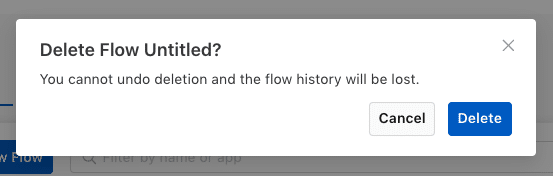
Claris Connect Updates Continue to Bring Powerful New Features
At Portage Bay, the founder of the Claris Connect User group (now Claris Beyond), we are extremely excited to see how Claris Connect continues to evolve with powerful new features. The importance of streamlining workflows and integrating your FileMaker solution with other third-party applications you use is key to having your business run smoothly.
Whether you’re uploading large files to Dropbox, managing QuickBooks invoices, using the new Claris Studio Connector, or transferring projects between teams, these updates will save time and reduce errors.
As a consulting firm specializing in Claris products, we’re excited to help businesses incorporate these new features to improve workflows and achieve greater operational success.
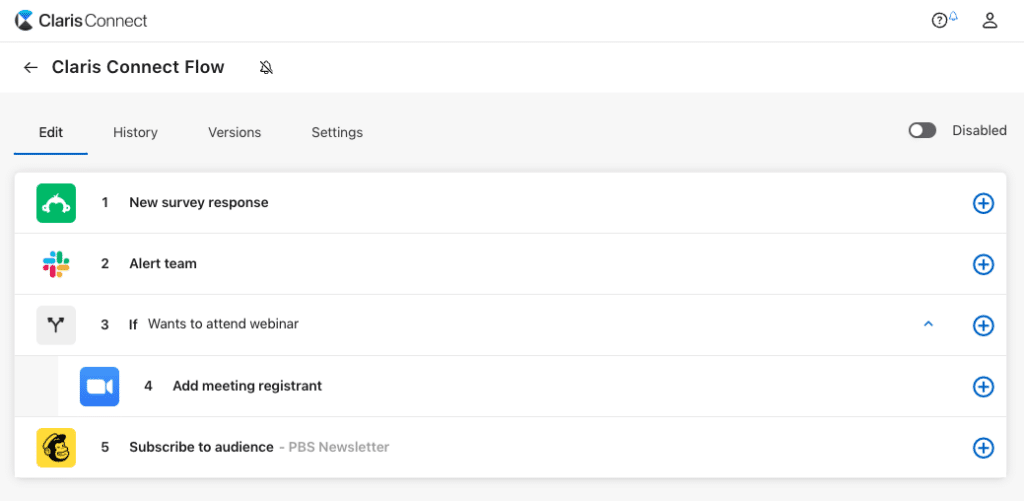
If you’re interested in learning how Claris Connect can optimize your business operations, reach out to our team today for expert guidance and support. You can also sign up for a free tier of Claris Connect and give it a whirl to see for yourself!
Want to learn more about Claris Connect Updates?
Check out the FileMaker DevCast featuring Beth Murillo and her take on Claris Connect.
Check out our playlist of deep dive into Claris Connect connectors.
Join the Claris Beyond free user group.
Read our other blog posts on Claris Connect.
FAQ’S
Claris Connect is a cloud-based integration platform that allows users to connect apps and automate workflows without coding. It simplifies the process of connecting various services to streamline business operations.
Claris Connect works by using triggers and actions. A trigger in one app initiates an action in another app, allowing for seamless data transfer and automation across multiple platforms.
Claris Connect supports a wide range of applications, including popular tools like Google Workspace, Slack, QuickBooks, and many more, enabling users to create customized workflows tailored to their needs.
No, Claris Connect is designed for users without coding experience. Its user-friendly interface allows anyone to create integrations and workflows using visual tools.
Claris Connect offers different pricing tiers based on usage and features. Users can choose plans that suit their business needs, with options for both individual and enterprise-level use.
Yes, Claris Connect typically offers a free trial period. This allows users to explore the features and functionalities before making a financial commitment.
Claris Connect provides various support options, including online documentation, tutorials, and customer support via chat and email, ensuring users have the resources they need.
