Usually more time is spent in making good-looking presentation slides than in improving the quality of the software.
Steve McConnell, Code Complete
If you already use FileMaker Pro and the Claris platform for managing your custom database and workflow automation, you are aware of the key role it plays in making your processes more efficient and your firm more profitable. To ensure it operates at peak performance, however, a professional third-party software evaluation can be invaluable. This article discusses the process we use for this kind of evaluation, which will hopefully shed some light on this valuable endeavor.
Understanding Your Custom FileMaker Database
Your custom FileMaker database is a bespoke solution designed to streamline your business processes. It integrates various functionalities – perhaps inventory management, customer relationship management, quality control, or accounting system functions – providing a centralized platform for your operations. However, as with any custom solution, it requires periodic assessment to ensure it remains efficient and secure.
We recently completed such an assessment for a trading company on the East Coast, finding numerous areas for improvement and enhancing the client’s return on investment. Read more about our approach and then we welcome you to contact us about scheduling an evaluation for your own system.
The Process of a Professional Third-Party Software Evaluation
We utilize a standardized process, combining our expertise as FileMaker developers with third-party tools to help us learn about the solution quickly. A variety of tools exist for this purpose – InspectorPro, Base Elements, FM Perception, etc. We have a set that we like, but other developers will have their own mix.
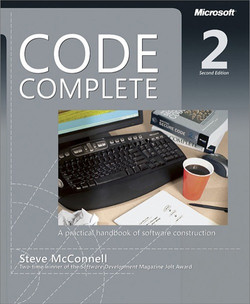
We’re looking at the solution with the following criteria in mind:
- Performance: Assessing the speed and efficiency of database operations.
- Security: Ensuring data protection and compliance with relevant regulations.
- Usability: Evaluating the user interface and user experience.
- Scalability: Checking if the database can grow with your business needs.
- Maintainability: Ensuring ease of updates and modifications.
We use our own best judgment but also rely heavily on the FileMaker community and the broader software development world. FileMaker Standards is an excellent community-driven source of information for FileMaker development. One of my personal favorite references for well-written software is Code Complete by Steven McConnell
Initial Consultation
The process for your software evaluation begins with an initial consultation where we take time to understand your business requirements, the scope of your database, and any specific concerns you might have. This step is essential to tailor the evaluation to your needs. We place particular emphasis on performance and usability issues during this consultation time.

Comprehensive System Review & Report
Evaluation Rating Scale

We use a rating scale to measure various aspects of your database in a way that is comprehensible and comparable between sections:
3 – Good
Common patterns are used. Compliance with known standards is evident.
2 – Average
Known patterns are used, though there is minimal compliance with known standards.
1 – Opportunity for Improvement
Unknown or unfamiliar patterns are used. There is no compliance with known standards.
0 – Not Applicable
Fits no particular pattern or standard.
Evaluation Areas in a FileMaker Solution
Environment
Understanding the environment in which the database operates is crucial. What are the hardware, network, and software configurations that support the database? Is the solution cloud-based or hosted on-premise? What kind of internet connections are in operation?
Files
We review all database files, checking for integrity, performance, security and proper configuration. There is generally room for improvement. Especially in multi-file legacy FileMaker solutions, we often find that modern security best practices are not being followed.
Schema & Tables
We analyze the database schema and tables to form an opinion on whether or not they are structured efficiently and support optimal performance. We take a close look at the relationship graph to get an idea of its long-term supportability.
These are some examples of relationship graphs that are NOT conducive to smooth programming and maintenance of your system. We can advise on creating a structure that is more organized and defined, and sets a good foundation for future adjustments
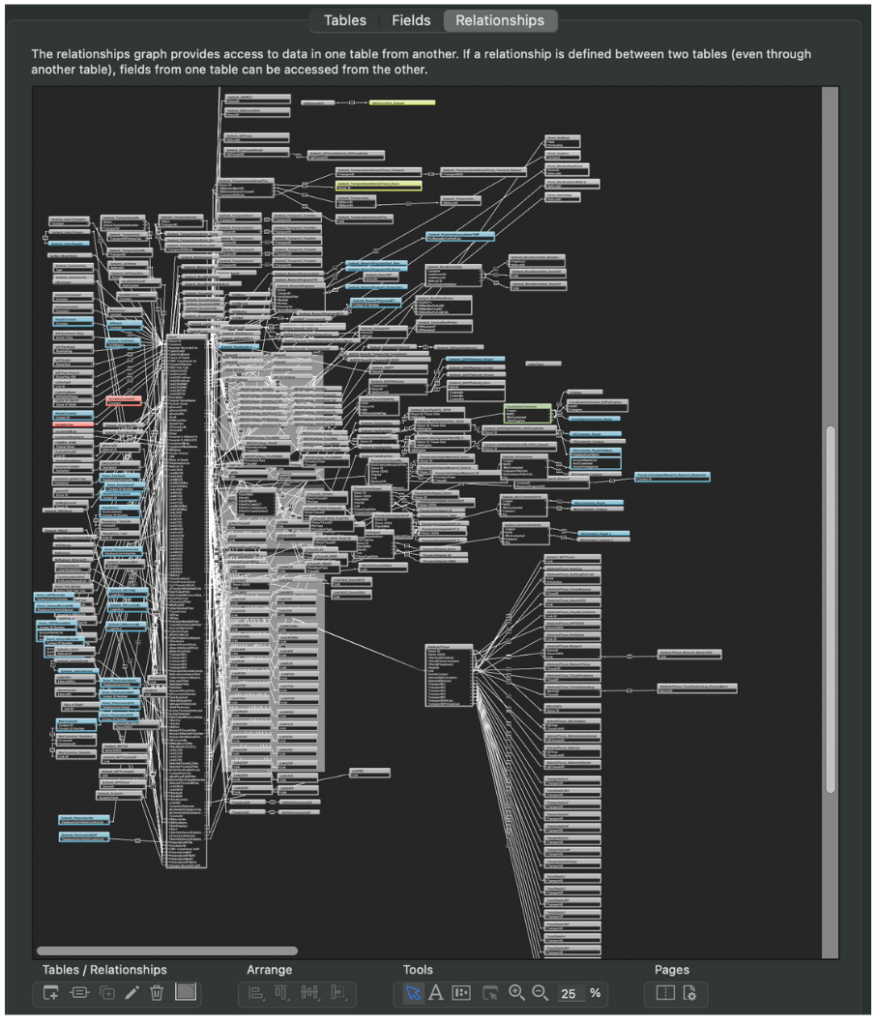
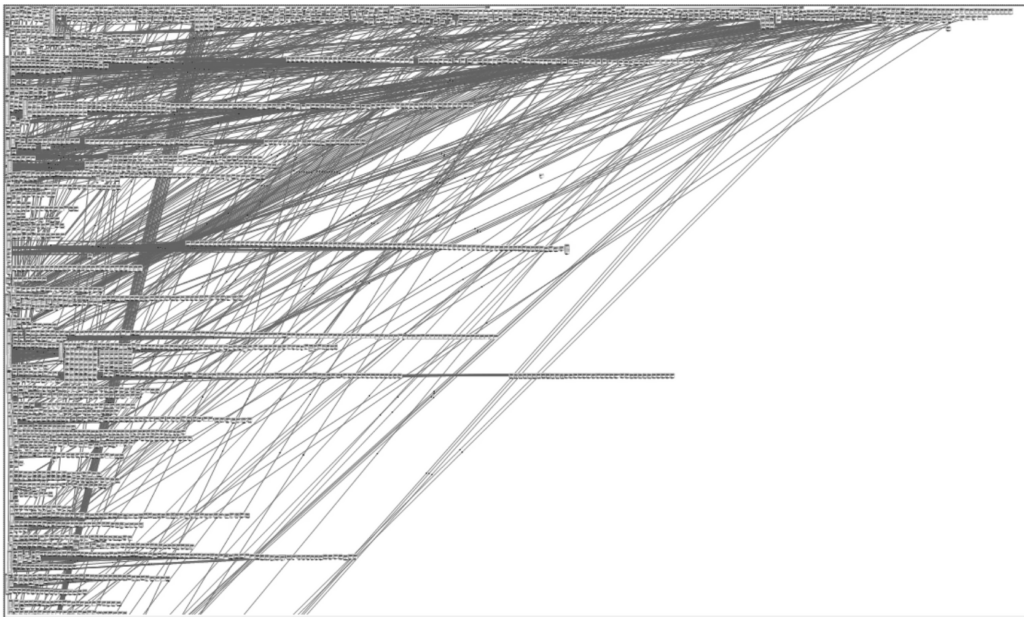
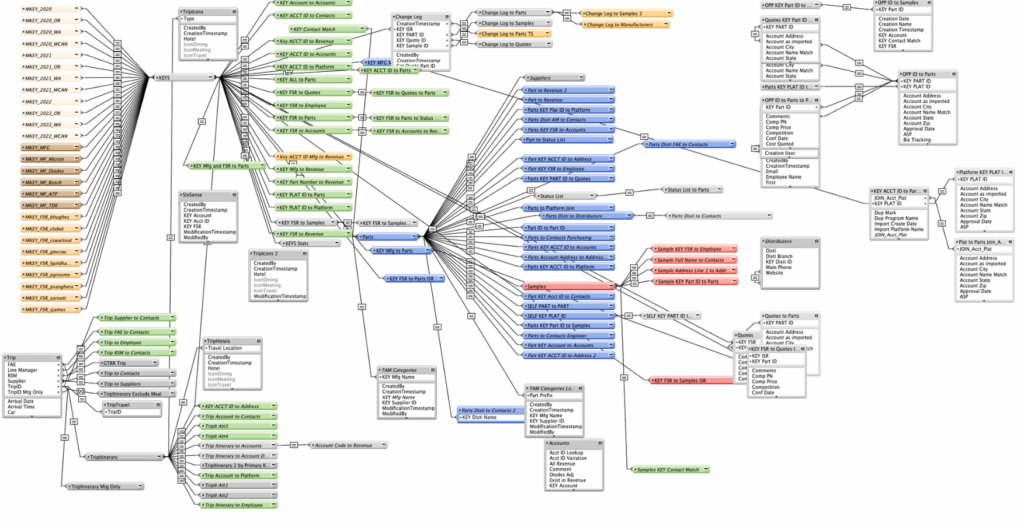
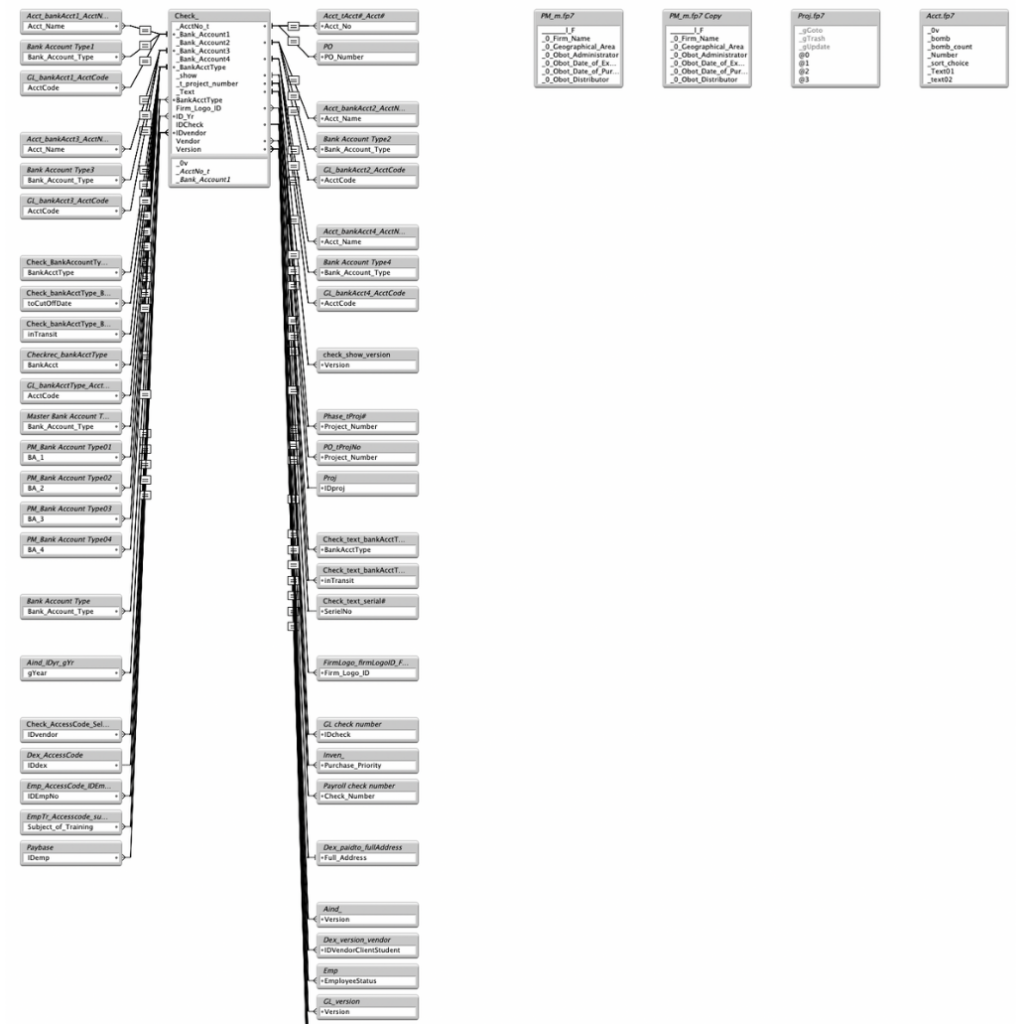
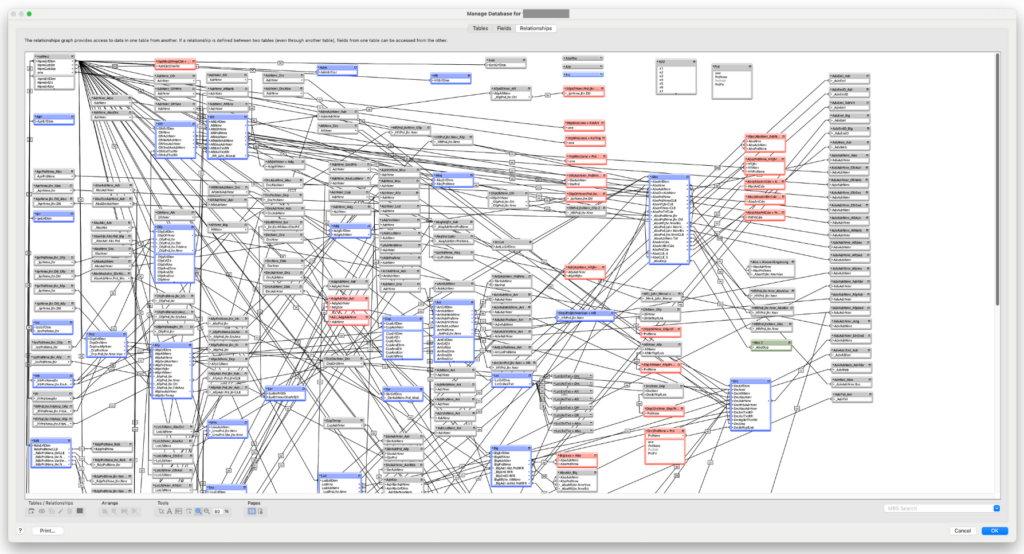
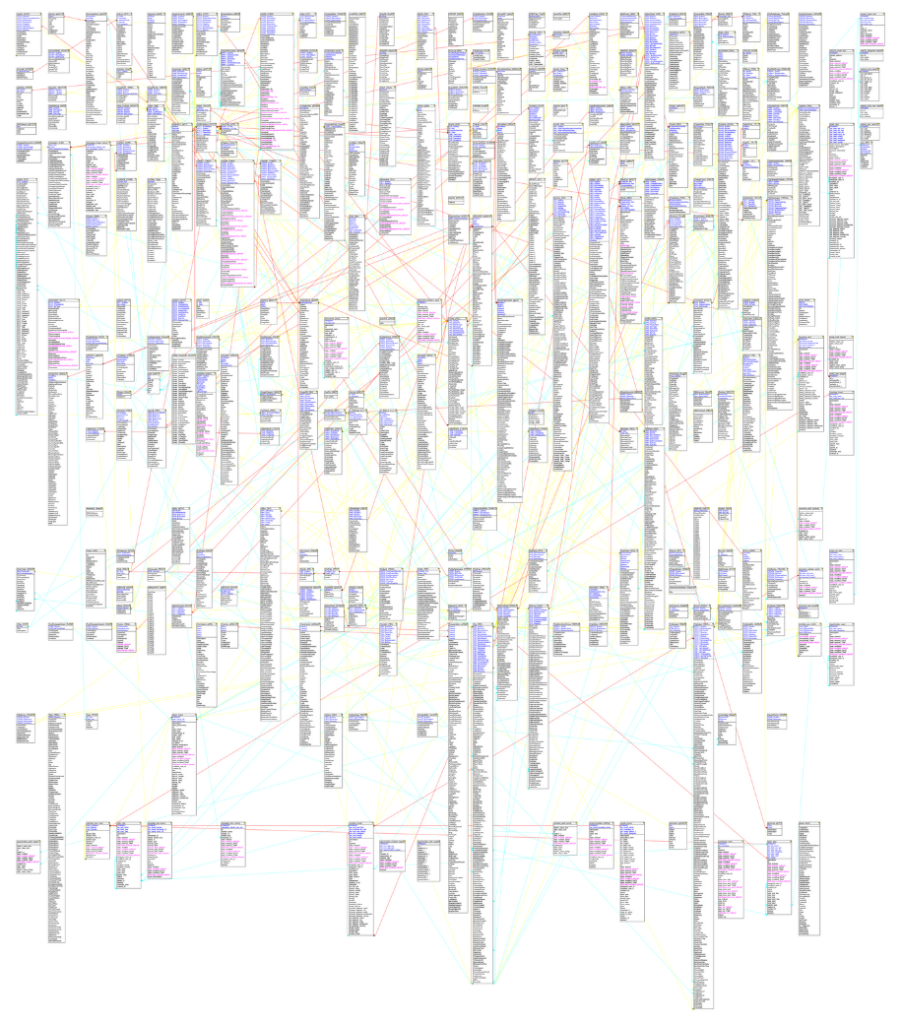
Fields
We review fields to gain insight into whether or not they are appropriately defined, indexed, and optimized for performance.
Layouts
We evaluate layouts for usability and efficiency, ensuring they provide a good user experience while maintaining performance. Are the layouts organized well, in an understandable way that lets developers readily access them? Are Styles and Themes used well?
Scripts
We analyze scripts for organization, commenting, and general level of sophistication. We strive to form an opinion about whether or not the scripting environment follows reasonable best practices or if there are obvious problems with script complexity and long-term maintainability.
Accounts & Privilege Sets
Privilege sets are reviewed to ensure appropriate access levels are in place, to protect sensitive data and functions. We look for duplicate or unused privilege sets that make the security environment harder to maintain. Likewise with user accounts – are they organized well with only appropriate accounts marked as active?
Here is an example of an ill-advised security setup. Our software evaluation can assist with streamlining, clarifying, and strengthening your user access.
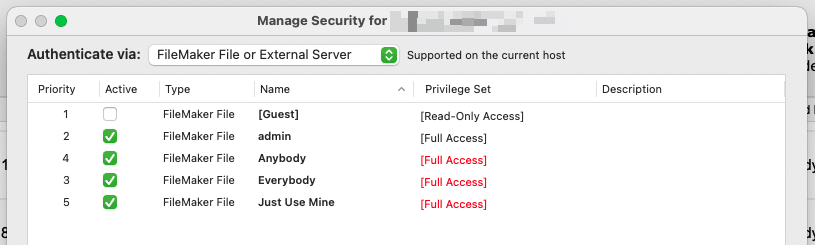
Custom Menus
We evaluate custom menus for usability and efficiency, identifying for custom menus that may be over or underutilized.
Value Lists
We rarely see significant problems with value lists, but occasionally our review highlights areas in the solution that could benefit from optimization.
Unreferenced Objects and Broken References
Our evaluation identifies unreferenced objects and broken references that can cause performance issues or errors. We identify potential areas to be cleaned up so that your solution is easier for your organization and developers to maintain in the long run.
Are you plagued with numerous and random error messages? We can reconnect or remove these references, to make navigation through your solution more smooth.

Operational Review Notes (Q & A)
We include a Q&A session with key stakeholders to ensure the evaluation addresses all relevant needs and concerns.

Recommendations
Based on the evaluation, a detailed set of recommendations is provided and prioritized by importance and impact. This structure helps you address the most critical issues first and then plan for future improvements.
Software Evaluation Glossary
A glossary of terms used in the evaluation helps stakeholders better understand technical jargon and the implications of the findings.
Schedule your Software Evaluation Today
Having Portage Bay Solutions provide a professional third-party evaluation of your custom FileMaker database solution is a strategic investment that ensures your database is secure, efficient, and scalable. By identifying and addressing potential issues, you can optimize your database’s performance, protect sensitive data, and support your business’s growth and success.
Whether you’re experiencing specific problems or simply want to ensure your database remains in top condition, a professional evaluation provides the insights and recommendations you need to maintain a robust and reliable system.
Schedule a call with us today to get started.
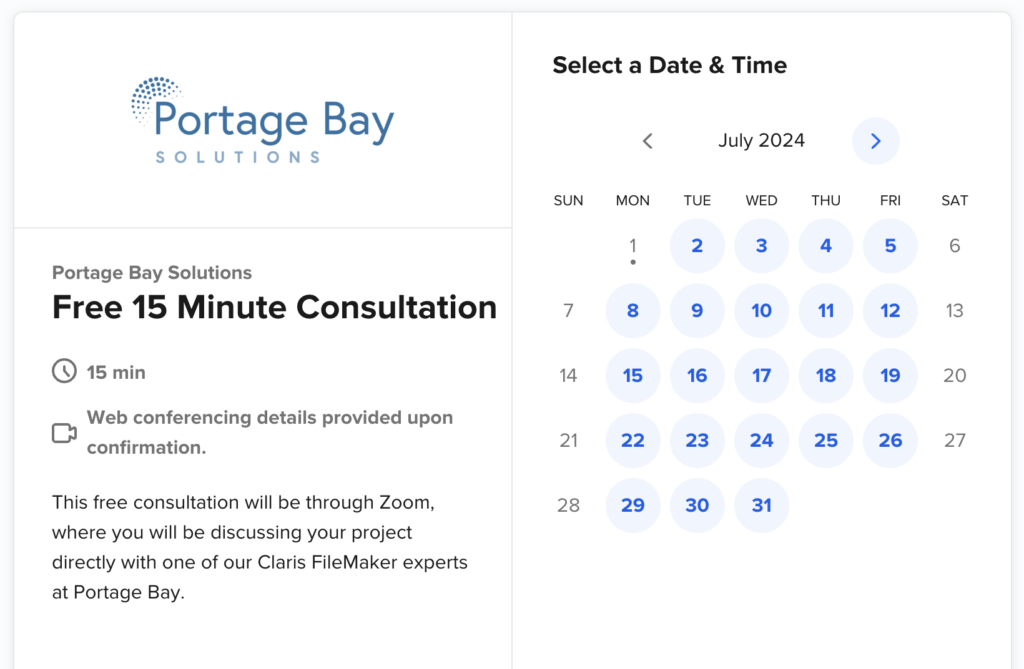
About The Author
John Newhoff’s business background and years of database design, computer, and network configuration, and troubleshooting experience allow him to see beyond the immediate problem to the long-term solution. John is the business manager of Portage Bay and our lead 4th Dimension developer, creating sophisticated cross-platform solutions.
