Insightful articles to help you expand your FileMaker knowledge.

Sharing FileMaker Variables in Multi-file Solutions
When working with multi-file solutions in FileMaker, sharing variables can be a stumbling block. In this blog, I will explain the process we chose when ...
Read More →

Click, Build, Deploy: FM BetterForms Updates Unwrapped
In our latest FileMaker DevCast, our team reviewed the latest on all things FM BetterForms, including updates, real-world projects, and why it’s become a go-to ...
Read More →

Keeping FileMaker Up to Date: Why Minor Releases Are Also Important
We recommend staying updated with Claris FileMaker releases, with some caveats. Read more about recent updates for versions 2024 and 2025.
Read More →

FileMaker DevCast: The Value of Virtual Lists
Virtual lists are one of the most powerful and flexible techniques in Claris FileMaker, enabling developers to generate custom reports, create dynamic pickers, and display ...
Read More →

FileMaker 2025 Part 3: Server, AI, Security, WebDirect, and more
We’re wrapping up our three-part series on the latest Claris updates with a look at the new features in FileMaker Server.
Read More →

FileMaker vs Microsoft Access: A Practical Comparison for 2025
Making the decision between Claris FileMaker and Microsoft Access is about flexibility, scalability, and longevity. You need a robust, forward-compatible platform. This guide offers a ...
Read More →
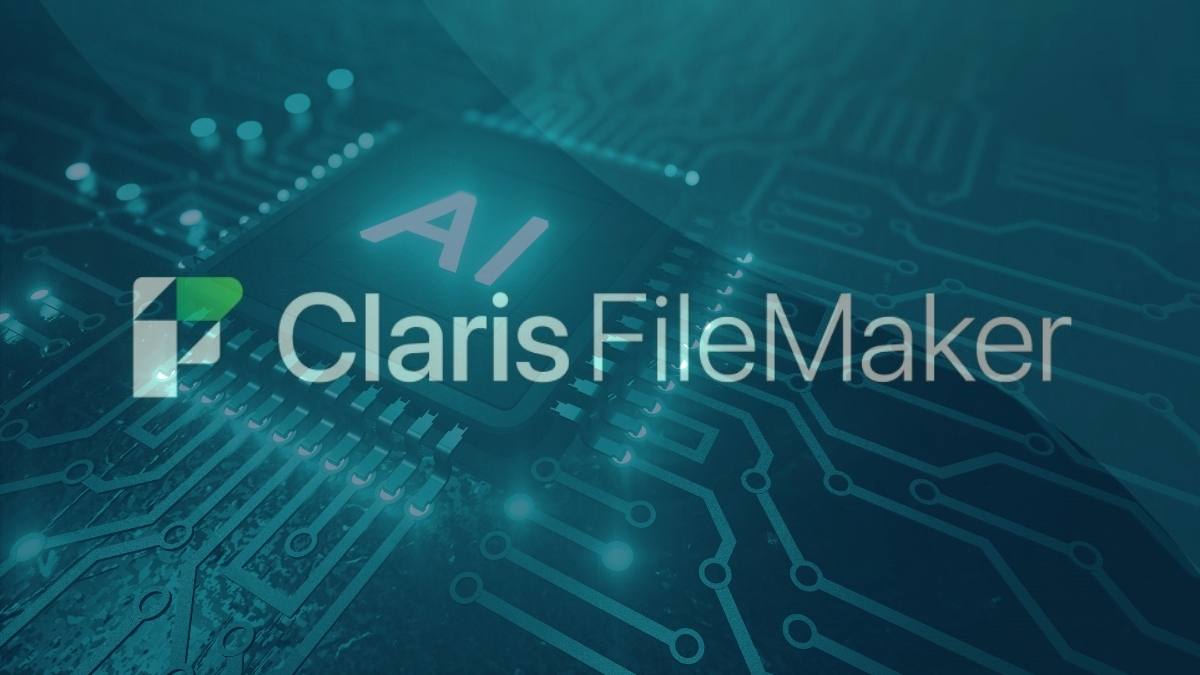
FileMaker 2025, Part 2: A Practical Guide to What’s New in AI
Excerpt: AI is all the rage, and Claris has beefed up its AI integration in the latest version of FileMaker (2025). But what practical applications ...
Read More →

Secure Your Spot for [Full Access] in October!
We have a great group of people traveling to Los Altos, California, for [Full Access] in October, with room for more! Register today to be ...
Read More →

FileMaker vs Airtable
While Airtable has lots of strengths and works well in certain circumstances, FileMaker offers more flexibility and broad range of customization possibilities.
Read More →

Claris Studio and Connect Updates Bring Tighter FileMaker Integration
Recent updates to Claris Studio and Connect bring tighter integration with FileMaker, making it faster and easier to share FileMaker data on the Web.
Read More →

FileMaker 2025, Part 1: New Non-AI Features
FileMaker Pro 2025 was recently released, and we're kicking off a series of three blog posts to share our take on the new features. We’re ...
Read More →
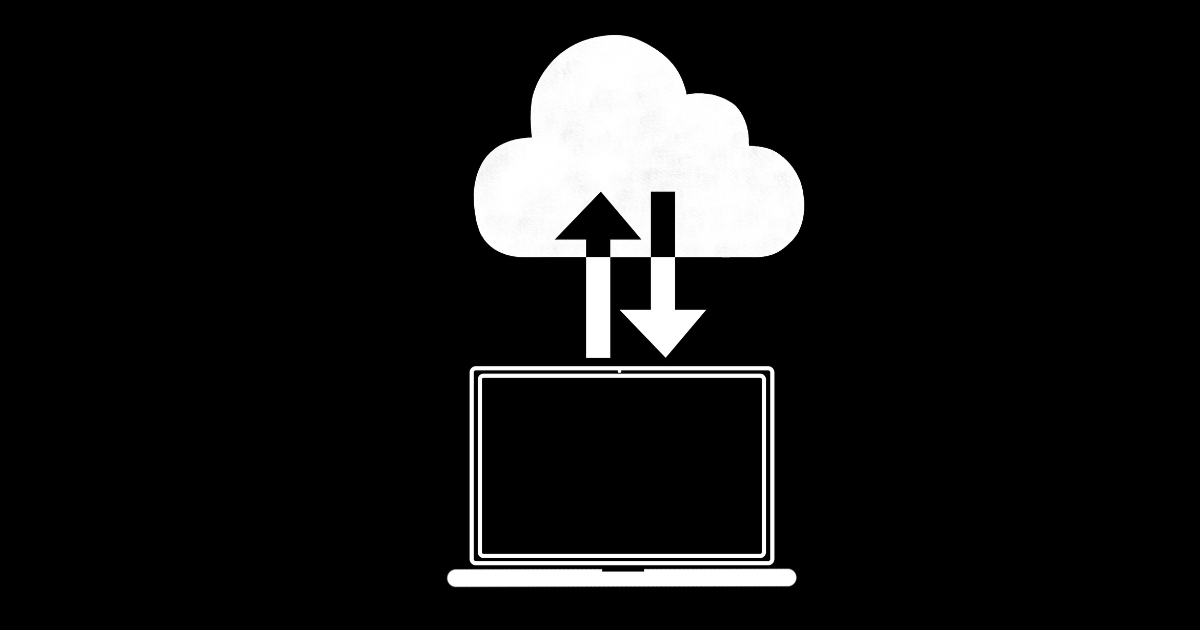
Handling Remote and Offline FileMaker Clients: A MirrorSync Tutorial
MirrorSync is a utility for syncing FileMaker data between servers, offline clients, and other data sources. This tutorial demonstrates how we successfully integrated MirrorSync for ...
Read More →
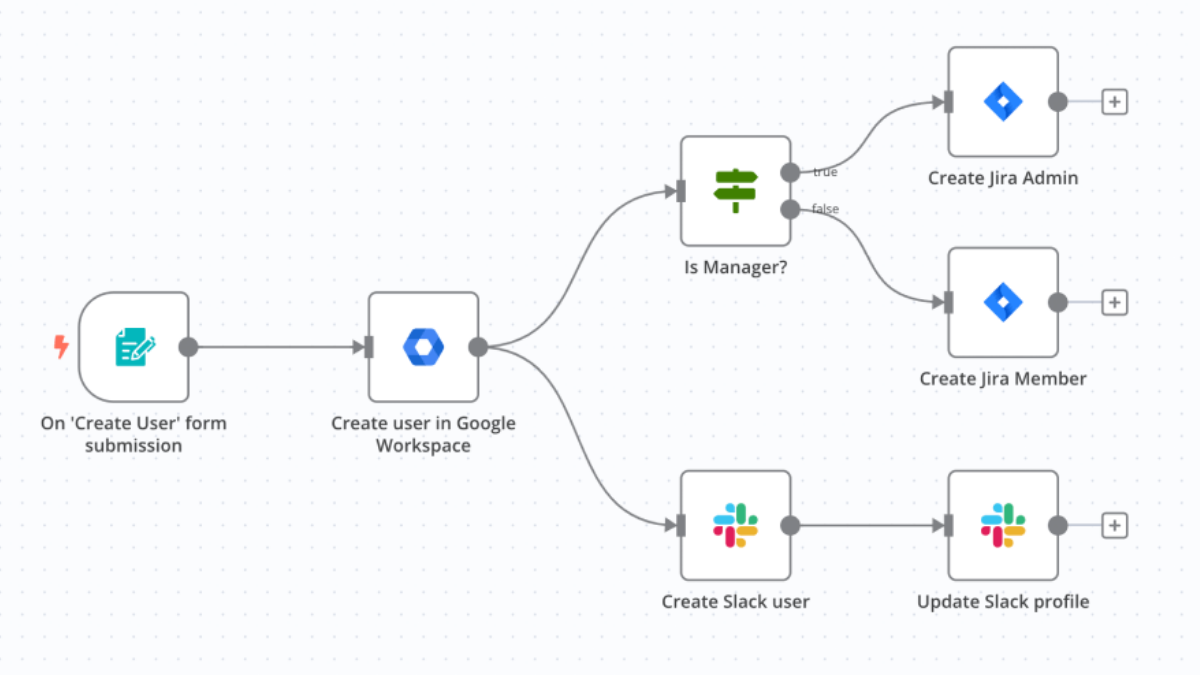
FileMaker DevCast: Smarter Automation with n8n and FileMaker
Enjoy episode 23 of the FileMaker DevCast where we dive into n8n—a flexible, low-code workflow automation platform that gives you total control over how your ...
Read More →
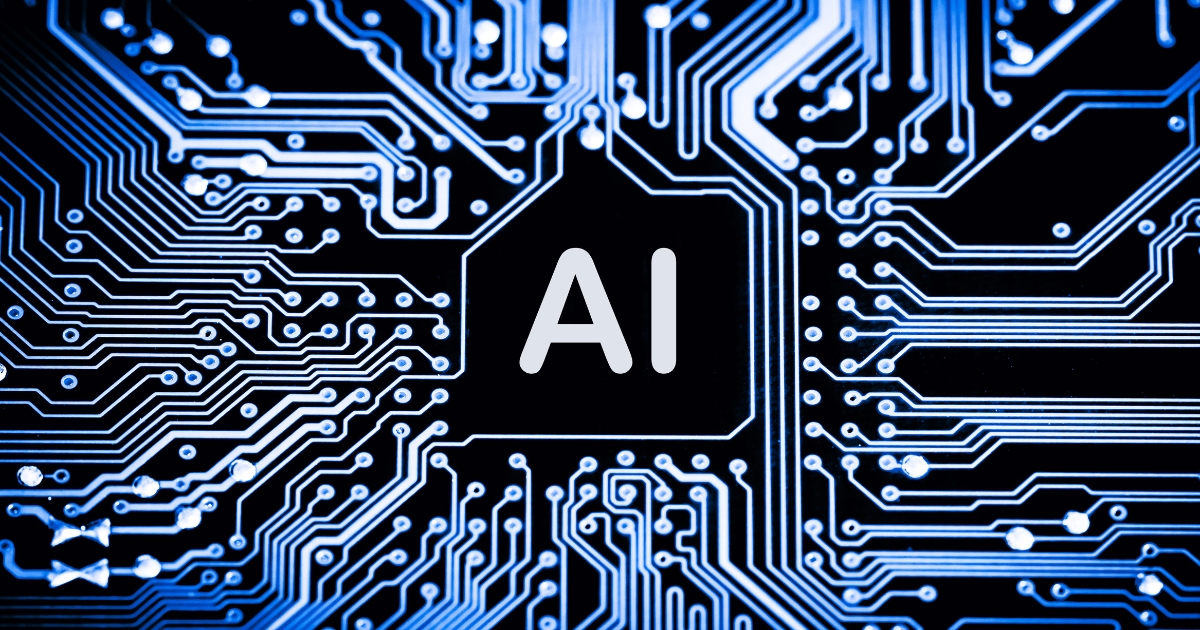
Real-Time AI Without the Cloud: Local LLMs & FileMaker
AI is a hot topic these days, and incorporating AI into your FileMaker solution is on every developer’s mind. But there are risks to using ...
Read More →

QuickBooks Online ProAdvisor Certification: Another Tool to Assist You
We’re proud to share that we’ve once again achieved our QuickBooks Online Certified ProAdvisor designation. While we’ve been certified since 2022, recertification is required annually ...
Read More →