Our expertise enables us to connect your Claris FileMaker application with your existing FileMaker solution to a wide range of thrid-party and cloud based services. We handle all forms of data transfer, tailored to your specific needs and objectives.
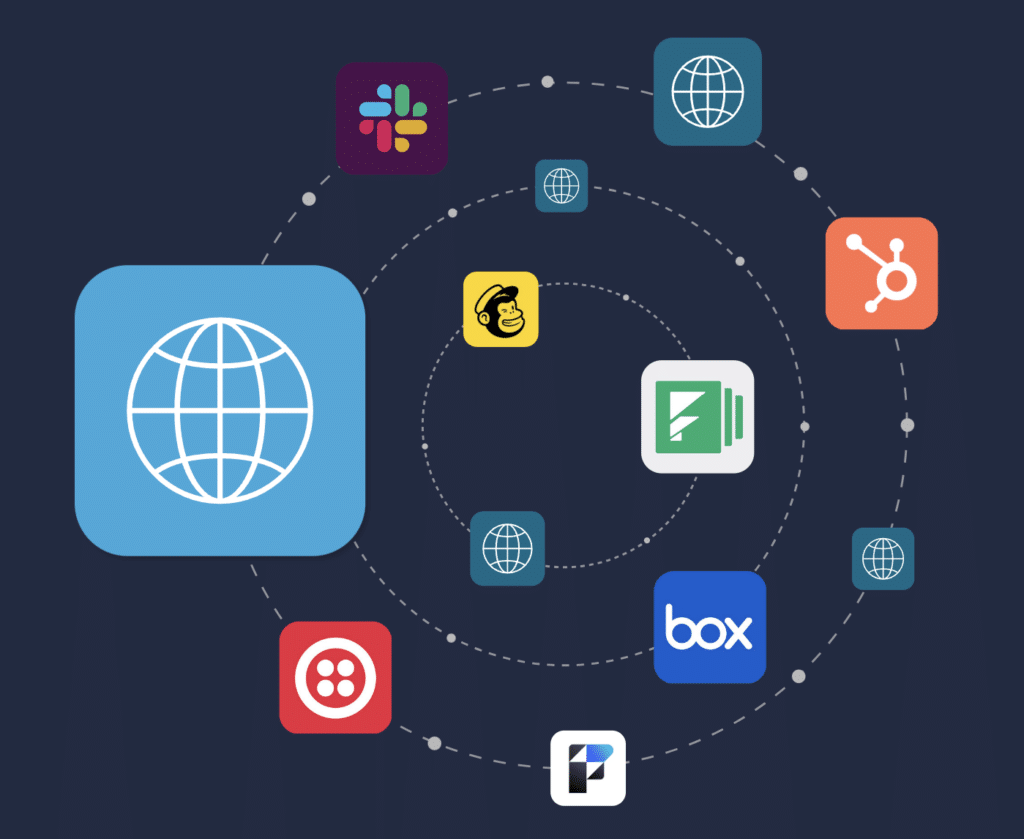

Optimize your business workflows
The key to keeping your FileMaker solution current is taking advantage of workflow automation tools, including cloud-based integrations. Our software development team at Portage Bay Solutions utilizes a variety of tools to connect third-party applications, such as Claris Connect.
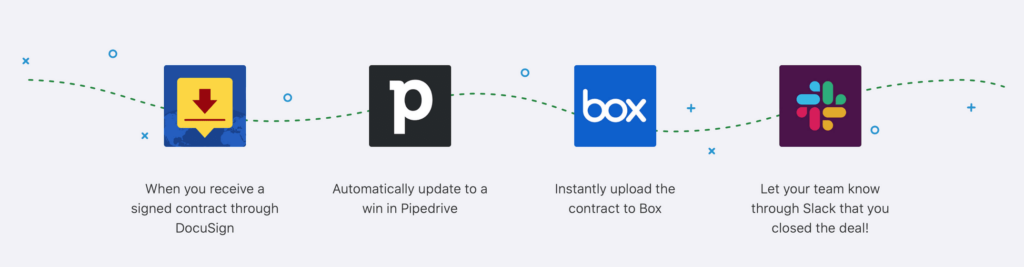
Popular Integration Solutions
While we can connect with virtually any 3rd party application on the market, some popular automated workflows include integrations with your FileMaker database. These might involve FileMaker to Facebook integration, FileMaker to MySQL integration, and FileMaker to Twillo integration. Integration allow you to optimize your workflow. Examples include:
- Download your orders from Shopify
- Push invoices into QuickBooks
- Send alerts via Slack
- Connect DocuSign for signature collection
- Pull data from WordPress forms
- Send SMS text messages
- And much more
How Can We Automate Your Workflows?
Eliminate unnecessary steps from your workflows when you integrate cloud-based applications with your Claris FileMaker Solution. Our strategies include options like FileMaker data integration guide and others to make your processes more efficient.

Microsoft Office Suite
Many FileMaker users integrate their databases with Microsoft Office applications like Word, Excel, and Outlook to improve their document management, reporting, and email automation capabilities.

ShipStation
ShipStation can be integrated with Claris FileMaker using the ShipStation API and FileMaker’s Insert from URL script step. This allows for seamless order management and shipping label generation within the FileMaker platform.
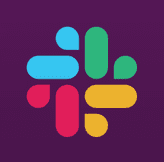
Slack
FileMaker integrations with Slack allow users to streamline communication and collaboration among team members, automate notifications and alerts, and share files and data directly within Slack channels.

Salesforce
Sales teams can use FileMaker integrations with Salesforce to enhance their customer relationship management (CRM) capabilities and improve their sales pipeline tracking and management.

QuickBooks
QuickBooks is a popular accounting software that can be integrated with FileMaker to streamline financial management processes such as invoicing, payment tracking, and expense management.

Mailchimp
Email marketing campaigns can be automated and streamlined using FileMaker integrations with Mailchimp, a popular email marketing platform.
These are just a few examples of the many applications that can be integrated with FileMaker to enhance its capabilities and improve workflow efficiency.
Frequently Asked Questions
Ready to Accelerate Growth?
Contact us today to discuss how our custom solutions can elevate your business and streamline operations.